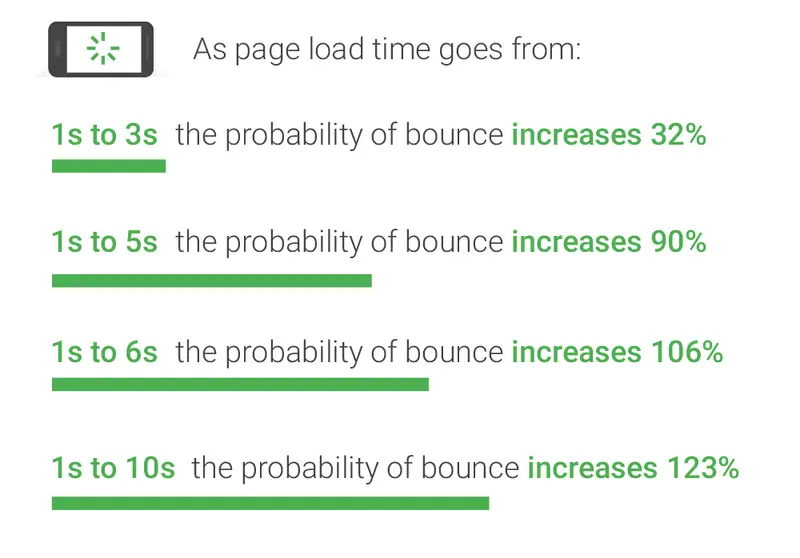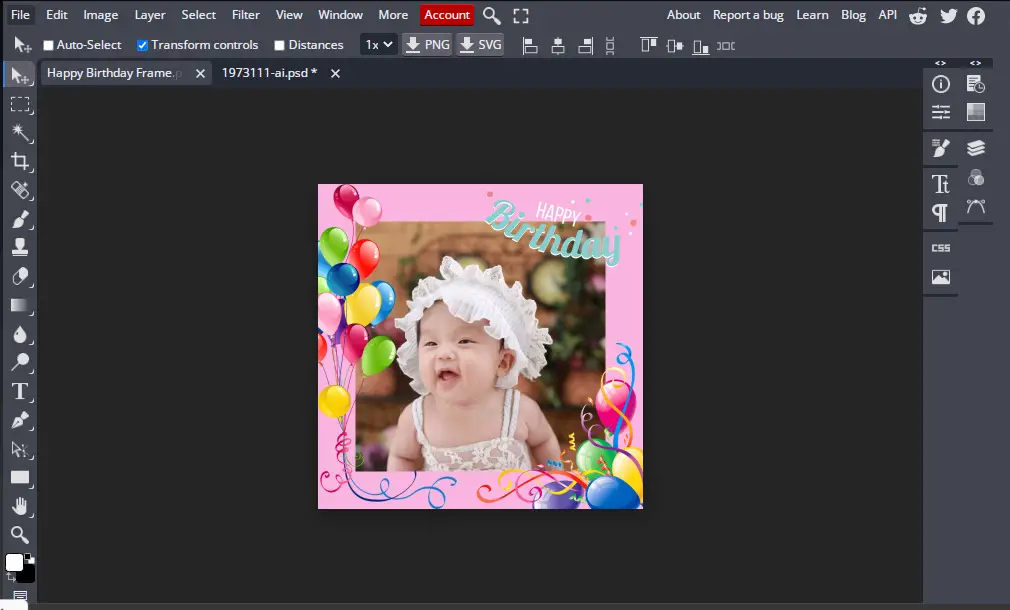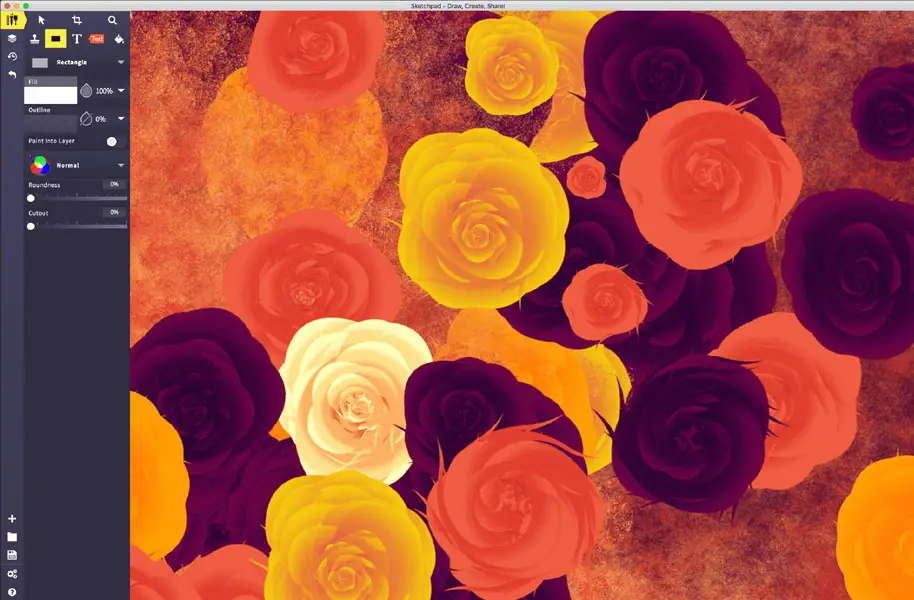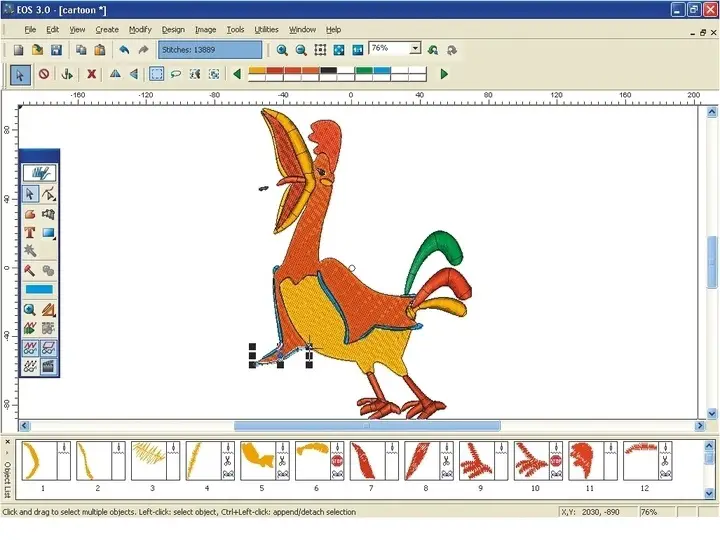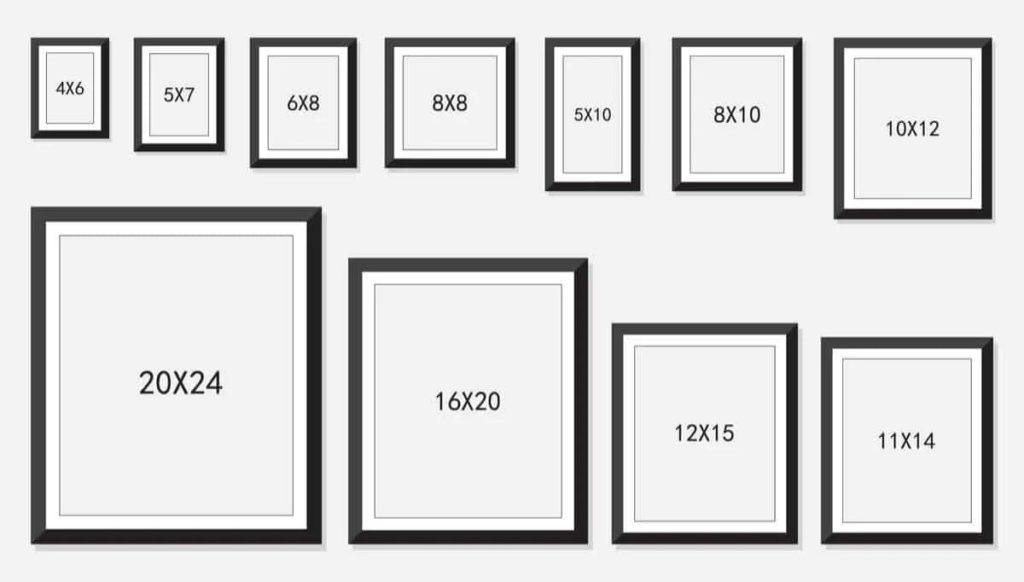
When taking or designing a photo it is important to know the right size for it. By knowing the right sizes of a photo we can ensure that our pictures will fit and be properly scaled on various mediums. It can be frustrating to take the perfect photo and then see it get ruined due to incorrect sizing, stretching, and squeezing.
When it comes to general photo sizes; 4×6 inches is the standard but 9×6 photos can be great for impactful landscapes and single face portraits. There are many other sizes you can try for your photos but it all depends on how and where you will use your photo.
To choose the best photo size for your projects I will go through the standard photo sizes. These will act as a good guideline for sizing your photos. Once you have found the right size you can use our free online photo editing tool BunnyPic to resize your photos.
Why You Should Correctly Size Your Images
Correctly sizing your images can be crucial for photography, web, and social media. In photography, using the incorrect aspect ratio such as taking a landscape photo with a square aspect ratio can cut the edges of your photo. This can lead to some awkward cropping or stretching if you plan on publishing the photo online or for print.
When it comes to adding photos on the web having large images in small sections can negatively affect site speed. Slower websites can then lead to a poorer user experience and a loss of potential visitors. Small images on bigger screens can also be a problem as the original photo might be blurry or pixelated. If you have a website that is image-heavy such as a portfolio you would benefit from correctly sizing your images.
Social media apps such as Facebook, Instagram, and Pinterest are usually very visual. This makes it important to have your images correctly sized so they look their best. If you are running an online business this is even more important. A good photo of your product or brand could improve your brand image and lead to a better reputation.
What is Aspect Ratio?
The aspect ratio is the ratio of an image’s width compared to its height. The aspect ratio is used to determine the shape of the image. There are many ways you can use aspect ratios to size your images but here are some common aspect ratio sizes:
- 1:1 – the 1:1 aspect ratio is used for taking square photos as the width and height are same. This is the most commonly used ratio for social media images, photos, and profile pictures.
- 3:2 – this is the original aspect ratio used in 35mm films which makes it very common.
- 4:3 – a 4:3 aspect ratio is most commonly used in digital cameras to shoot photos and films.
- 16:9 – The 16:9 aspect ratio is used for landscape photos. The width is larger than the height which makes it a perfect size for landscape displays like laptops, monitors, and TVs.
These aspect ratios when flipped are also great for portrait shots.
Standard Photo Sizes for Print
It is important to know which size you want your photo to be in before printing. It can be frustrating to have a great photo ruined by not sizing it properly. If you don’t have a properly sized photo the end result might be pixelated, misshaped, cropped, or stretched.
Here are some standard photo print sizes to give you a better idea of what size to print your photos in.
4 x 6 Inches
The 4×6 inch print is the standard in the photofinishing industry. It is the most common size used for photos as the 3:2 aspect ratio fits most digital camera screens. This makes it convenient for photographers to get the exact photo printed without any additional resizing.
If you are working digitally in pixels, then you would have to size your image at 1200×1800 pixels.
The 4×6 print is usually used for framed photos, greeting cards, and photo albums. If you want to learn more on the 4×6 photo print check out our detailed article on How Big is a 4×6 Photo?
5 x 7 Inches
Slightly larger than the 4×6 inch print, the 5×7 print is great for scenic photos. Being slightly larger, you would have to use an aspect ratio of 3.5:2.5 to ensure good results. If you are using a standard 3:2 camera you might have to crop your photo for a perfect fit.
Digitally, it is easier to size your photos for a 5×7 print. You would need to size your photo or canvas to 1500 x 2100 pixels for a high-quality print.
8 x 10 Inches
If you are shooting a more detailed photo the 8×10 inch print would be great as it gives you more space to work with. Whilst shooting the photo with your camera it would be best to have an aspect ratio of 5:4. If you are working on graphic design software then 2400×3000 pixels is great for a high-quality print – ensuring it captures every detail.
When sizing your image make sure to add some extra white spaces on the edges. You may have to crop the image from the top and bottom for a good fit.
8.5 x 11 Inches
The 8.5 x 11-inch print is the standard U.S. Letter size. It is great for posters or bigger frames. Use an aspect ratio of 4:3 for landscape and 3:4 for portrait photos. Since this may be different from your standard camera size you would have to resize the photo to 3400×4400 pixels.
Standard Photo Sizes for Social Media
In the photofinishing industry, the standard photo sizes are conveniently sized according to the aspect ratio of most cameras. But, when it comes to social media things are a bit different. The most common way to measure photo sizes digitally is by using pixels. Social media platforms have guidelines on properly sizing photos.
Popular social media apps such as Facebook and Instagram have different dimensions for profile photos, banners, and posts. It is important to know what size your photo needs to be to avoid it getting cropped or rejected from the app.
Facebook Profile
Your Facebook profile photo should be 170 x 170px so it displays nicely on desktop and smartphone.
Getting your Facebook cover photo might be tricky. This is because Facebook displays a different size to desktop and smartphone users. On desktop, the cover photo is 840 x 312px and on smartphones it is 640 x 360px. The best way to size your photo would be to size it at 840 x 312px with the most important content within 640px of width.
Facebook Posts
For square posts an image of 1080 x 1080px will do but for landscape photos dimensions of 1200 x 630px are ideal.
Instagram Profile Picture
The first thing you need when you set up your Instagram profile is your profile picture. Instagram recommends a size of 320px x 320px with a 1:1 ratio.
Instagram Posts
The standard Instagram posts are in a square orientation with a 1:1 aspect ratio. The recommended size is 1080 x 1080px to get the best results. Here is a more detailed breakdown of the sizes from Instagram’s official guidelines:
- Landscape 1080 x 566px
- Portrait 1080 x 1350px
- Square (standard) 1080 x 1080px
For a better and more illustrative walkthrough on how to size your images for Instagram; check out our article, How to Make Pictures Fit On Instagram without Cropping.
Instagram Stories
Instagram stories are vertical so they have to be uploaded in portrait orientation. The recommended size for an Instagram story is 1080 x 1920px with an aspect ratio of 9:16.
Twitter Profile
Twitter recommends a 400 x 400px profile picture of 1:1 aspect ratio. The Twitter banner image has to be 1500 x 500px with a 3:1 aspect ratio.
Twitter Tweets
Twitter allows users to add images to their tweets. If you are just posting a single image make sure it is 1200 x 675px. If you’re posting to images make each one 700 x 800px.
Pinterest Pins
There are many different sizes for Pinterest Pins. Pinterest is a highly visual search engine so it’s important to get the size just right. Here are some of the most common dimensions:
- Standard Pin – 1000 x 1500px, aspect ratio 2:3
- Square Pin – 1000 x 1000px, aspect ratio 1:1
- Long Pin – 1000 x 2100px, aspect ratio 1:2.1
- Infographic – 1000 x 3000px, aspect ratio 1:3
YouTube Profile
For YouTube, your profile picture needs to be 800 x 800px and the banner image has to be 2560 x 1440px with an aspect ratio of 16:9
If you want to learn how to create a thumbnail and banner for a YouTube channel check out our article How to Use Photoshop for Youtube.
LinkedIn Profile
Your LinkedIn Profile Picture needs to be min. 400 x 400px with the banner image being 1128 x 376px.
LinkedIn Posts
On LinkedIn the standard 1080 x 1080px square images can be used but the recommended size is 1200 x 627px, aspect ratio 1.91:1.
Standard Photo Sizes for Web
Knowing the standard photo sizes for the web can help optimize your images for website users. Using a wrongly sized image can negatively affect website speed. A slow website can lead to viewers getting annoyed and leaving your site.
Another issue of using images of the wrong size is that it reduces the quality. If a person is viewing your website on an HD screen but your image is sized for 4K displays it may be too sharp. Alternatively, sizing your image for an HD screen might not be high-quality for a 4K screen.
Here are some of the most common photo sizes for the web.
HD Quality (1280 x 720px)
HD quality images are the most common size for images on the web. This is because most people even today use HD monitors or displays. An image of 1280 x 720px with an aspect ratio of 16:9 is considered HD.
4K Quality (3840 x 2160px)
4K is four times the amount of pixels than HD. This leads to higher quality images as the device is displaying more pixels – meaning more details. 4K quality is starting to get more and more common with many modern devices offering 4K quality screens. An image of 3840 x 2160 with an aspect ratio of 16:9 is enough for 4K quality.
8K Quality (7680 x 4320px)
8K uses the highest level of pixels till date and is a benchmark for exceptional quality photography. To achieve 8K results size your images at 7680 x 4320px on a 16:9 aspect ratio.
How to Properly Size Your Images in BunnyPic
Our free online photo editing tool BunnyPic allows you to edit your photos easily. To resize your photos in BunnyPic,
- Go to the BunnyPic Editor and Open your image.
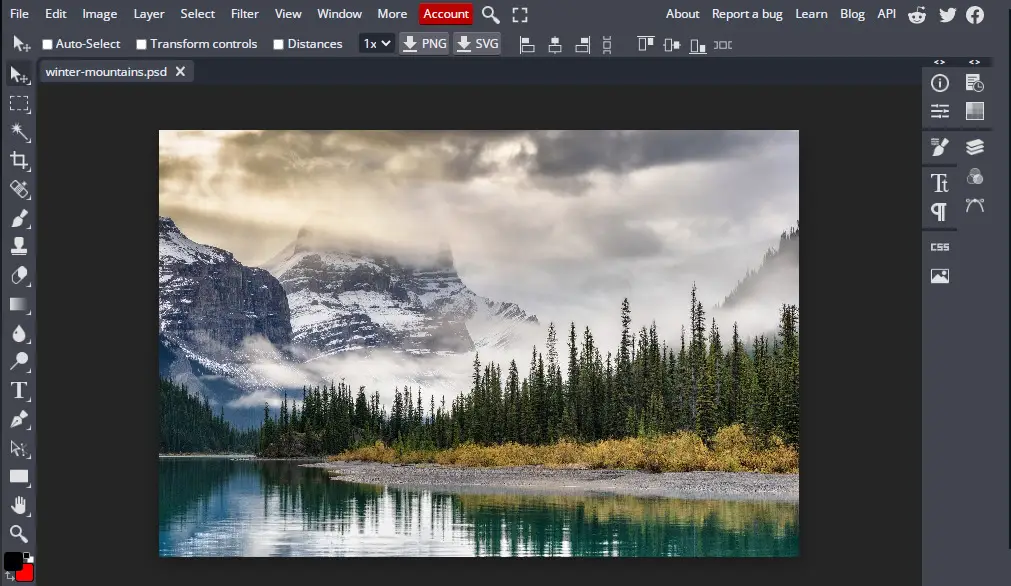
- From the top toolbar, go to Image > Image Size.
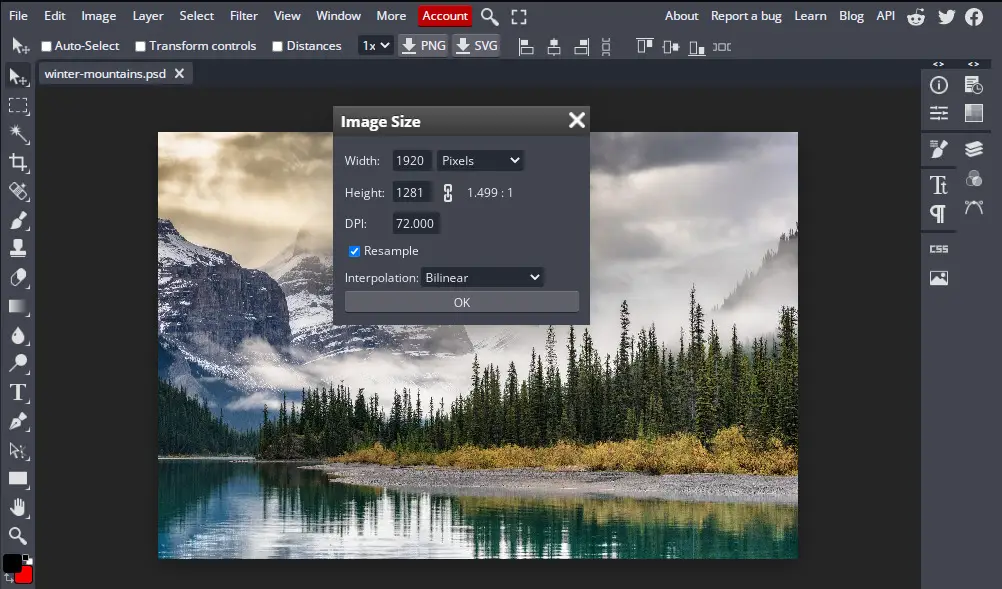
- Change the Pixels to Inches (if resizing for print)
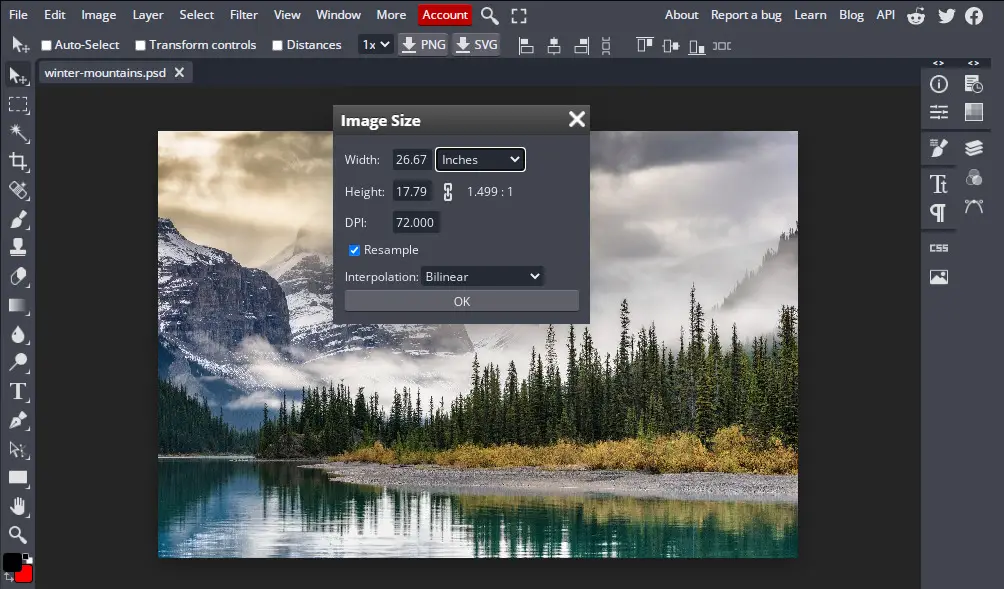
- Insert the size you want, if you want to change the aspect ratio of the image, be sure to deselect the link icon and click OK.
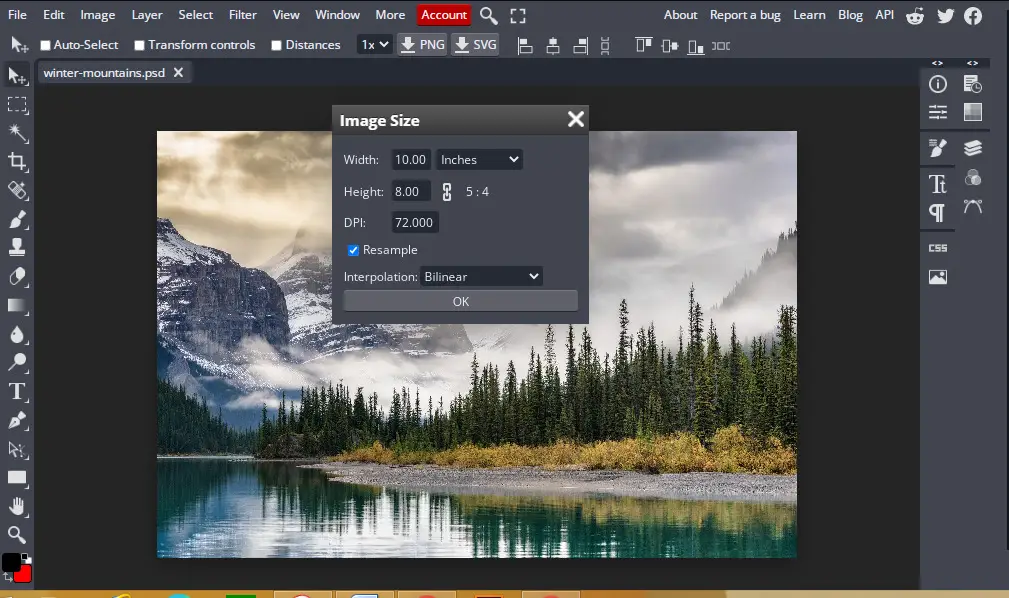
- Once done, go to File > Export As > PNG or JPG.

Conclusion
Taking the perfect shot is just the first step of publishing your image online or in print. The standard photo sizes used most commonly in photography are 4×6, 5×7, 8×10, and 8.5×11 inches. You need to make sure that the image fits perfectly in the frame you want. Knowing the standard photo sizes will help you to correctly size your photos and you can use our free online Photoshop tool BunnyPic to do so easily.