If you want to be a digital artist or graphic designer you need to have the necessary tools. Although there are many things to consider there is one thing no artist can survive without – a drawing software.
The drawing software you use will determine the quality of your finished artwork. Choosing a drawing software can be difficult for some as you need to choose a program that offers a good variety of quality features and fits within your budget. Unfortunately, drawing programs can cost a lot of money, Adobe Illustrator alone being $54.99/mo.
However, there are a lot of free drawing programs which you can dabble with. These programs may not offer the same versatility as paid tools but still include a lot of professional tools to create fantastic artwork.
10 Best Free Drawing Software and Apps in 2022
We’ve reviewed some of the best drawing software and apps in 2022 and selected the 10 we thought were winners. Below is a detailed breakdown of each.
1. BunnyPic
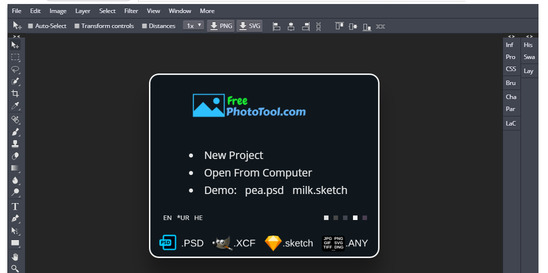
BunnyPic is a free online photo-editing tool similar to Photoshop. It provides you with a wide range of professional tools through powerful API from Photopea. It’s ideal for most people including designers, photographers, artists and editors.
It is fully web-based and doesn’t require any sign-up or installation. All you have to do is go to the BunnyPic Editor and start drawing. The interface is beginner-friendly and doesn’t feature too much of a beginner curve.
Once there you’ll find a vast arsenal of tools similar to Photoshop. These include clone stamp tool, pen tool, type tool and a range of selection tools. From the brush presets you can even create your own custom brushes and connect your drawing tablet for a more realistic drawing experience.
You can try BunnyPic today by clicking here.
2. Krita
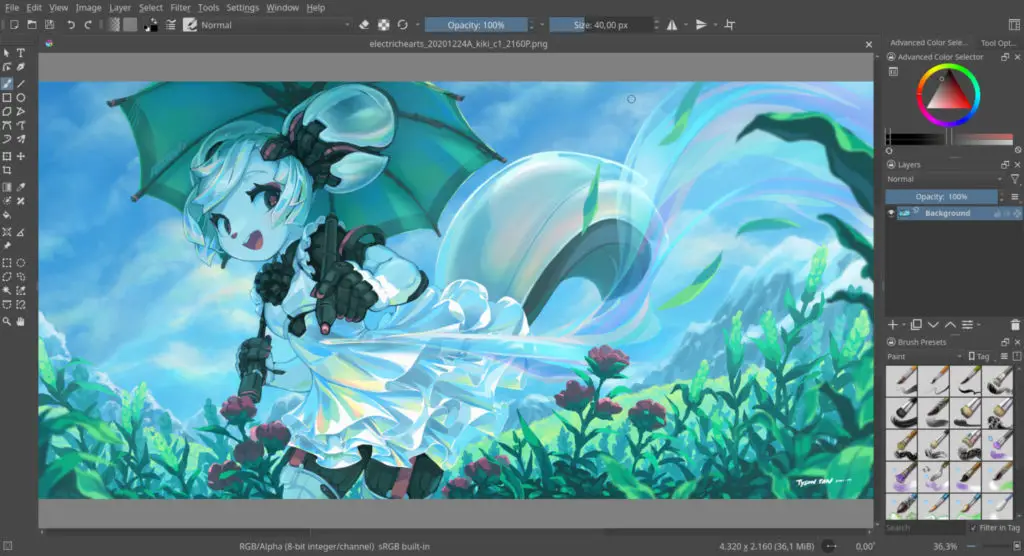
Krita is a free drawing software ideal for intermediate or advanced digital artists. It’s versatility and large amount of features make it one of the best free alternatives to Photoshop. The program includes support for layers giving you full control over your drawings and also contains post-processing tools for high level of detail.
Krita offers a variety of brushes, artistic effects and editing tools to make your artwork pop. Many professionals suggest Krita for your digital art if you don’t have the money for expensive software such as Adobe Creative Cloud.
Initially, Krita was created as a drawing program but overtime it has expanded its capabilities. If you plan on uploading drawing tutorials on YouTube or TikTok, Krita allows you to record your drawings with an in-built video recorder.
3. GIMP
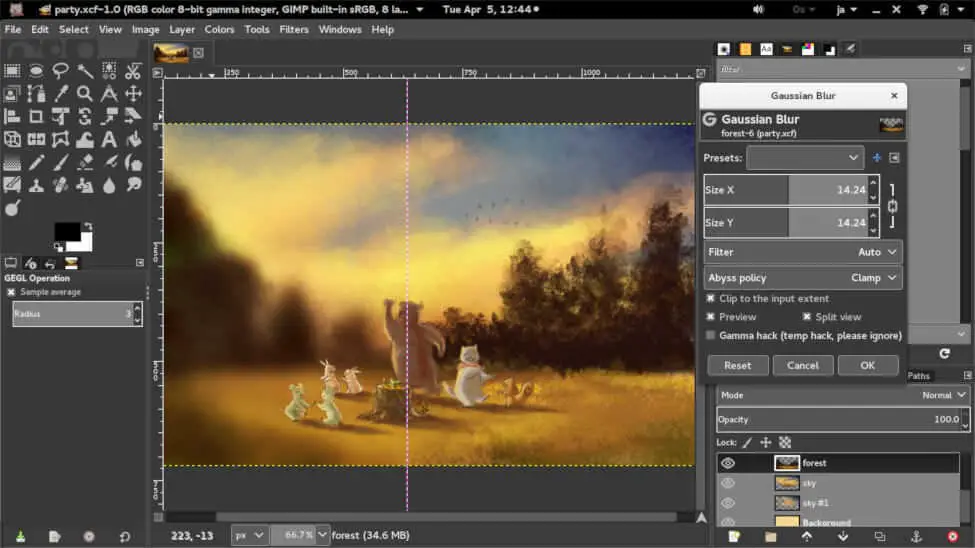
GNU Image Manipulation Program or commonly known as GIMP is a photo editing and manipulation tool which doubles as a versatile drawing software. It is available for free on Linux, Mac and Windows so you can enjoy GIMP no matter what OS your computer is running.
The program offers a wide range of features attracting, photographers, graphic designers, and digital artists. It also supports tablets so you can connect your favorite Wacom tablet and enjoy drawing with pressure-sensitivity and tilt support for more variation in your strokes.
GIMP is a promising competitor to Photoshop thanks to its similar tools such as, rendering, color grading, Layers, masking, brush library and many more. Since it is open-source you can customize it using third-party tools and make the drawing program more flexible according to your needs.
When you first start using GIMP the interface might be a bit intimidating and you’ll definitely experience a learning curve in the beginning. However, once you get the hang of it you’ll be impressed with what you can do with this powerful drawing software.
4. Art Weaver

Artweaver is a light photo-editing and drawing software that can run efficiently on even low-end computers. It is ideal for beginner artists and designers as it allows you to make basic doodles and artwork.
When you first open the program you will be greeted with a simple, intuitive interface similar to Microsoft paint. But don’t be fooled, this software offers a robust selection of brushes including chalk, charcoal, pencil, acrylic crayon or sponge. You can also work with layers, apply artistic effects such as oil paint and blur and export your work in multiple formats.
It is a vector-based drawing software which gives your drawings the same quality as Adobe Illustrator and features a plugin pack with many additional tools. If you want something for standard editing and drawing work, Artweaver may just be your best pick.
5. Inkscape
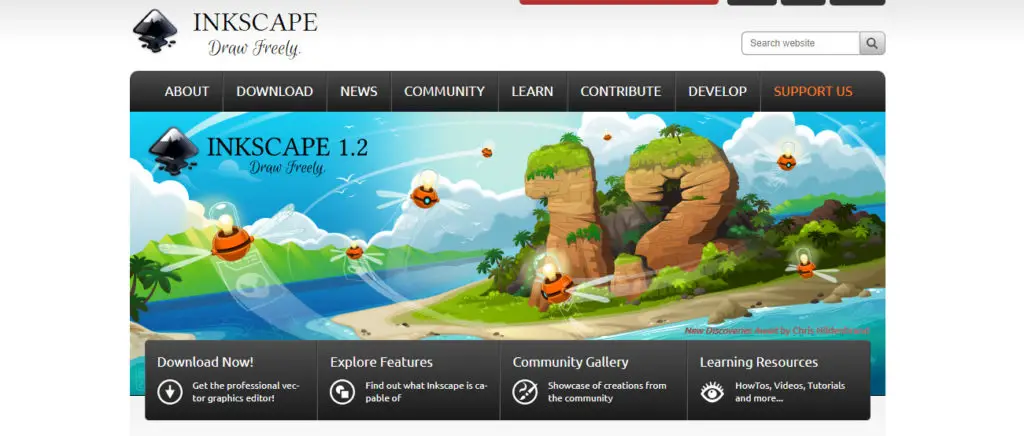
If you’re a passionate illustrator then you’ll love Inkscape. It has low hardware requirements enabling to run even on slow computers and still manages to offer a vast amount of features. From object manipulation to node editing Inkscape manages to provide a lot of great features making it a strong choice against Illustrator.
It has an easy to understand interface and doesn’t have much of a beginner’s curve. This means you can open it up and start playing around with it – and eventually you’ll get the hang of it. Its main advantage over other vector programs is the possibility of integrating Illustrator plugins with it. Apart from that it also has a selection of many effects, filters and brushes to choose from.
6. Microsoft Paint 3D
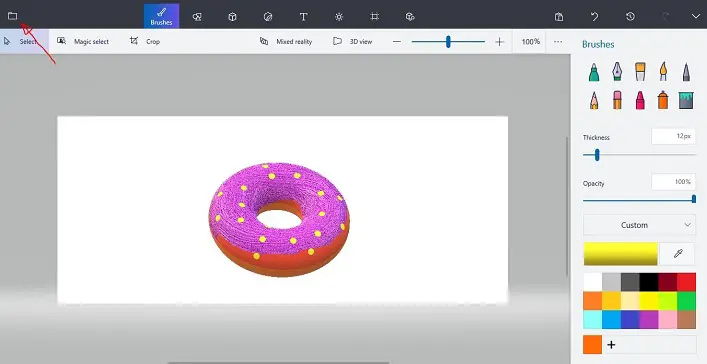
If you’re using windows 10 you may already have Paint 3D installed into your computer. This powerful program is a major upgrade from their basic Microsoft paint. It allows you to create 3D drawings, models and rigs to which you can then apply animations.
You have access to features such as 3D lighting, rotations and finishing effects. You can create any simple 2D shape and Microsoft paint will turn it into a 3D object. These 3D images you can then be used in other Microsoft programs such as Powerpoint and Word taking your presentations to the next level.
You’ll find Microsoft Paint 3D located at the Start menu of your computer. If you don’t find it you can download it for free from the Windows store.
7. Sketchpad
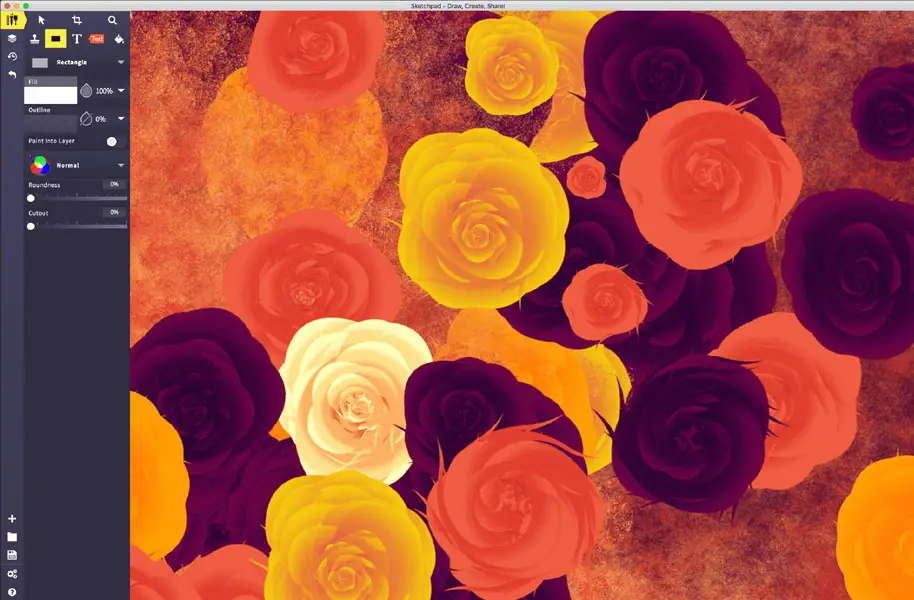
Sketchpad is a web-based painting and drawing tool ideal for designing simple yet attractive images. It is ideal for beginners and students who don’t wish to spend a lot of money on a drawing software but still make great artwork. Since it’s accessible from the web you would need a consistent internet connection for it to run.
The online editor provides you with 18 different brush sets, 5000+ clipart options, 14 customizable shapes and 800+ fonts. This alongside an intuitive and beginner-friendly interface makes Sketchpad a great drawing app for most of your artwork.
It’s also portable letting you draw on the go. If you have a tablet or phone you can use Sketchpad’s paid version or access it with your internet connection on any device.
8. Paint.NET
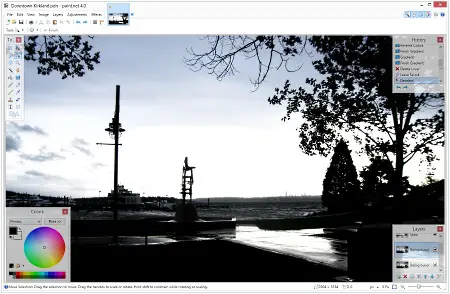
Paint.NET is an upgraded version of Microsoft’s paint and far superior to its competitors. The program is geared towards beginners and isn’t all that reliable for more professional drawings such as client work.
It performs all the basic drawing tasks alongside photo layering, blending modes, filters and special effects. Its shining star is its incredible history allowing unlimited undos – which even Photoshop can’t do!
However, once you’ve mastered Paimt.NET you may want to move to another professional drawing software such as Adobe Illustrator or Photoshop. When you go pro you’ll notice its limitations such as its inability to render RAW image files and 3D objects.
9. Medibang Paint
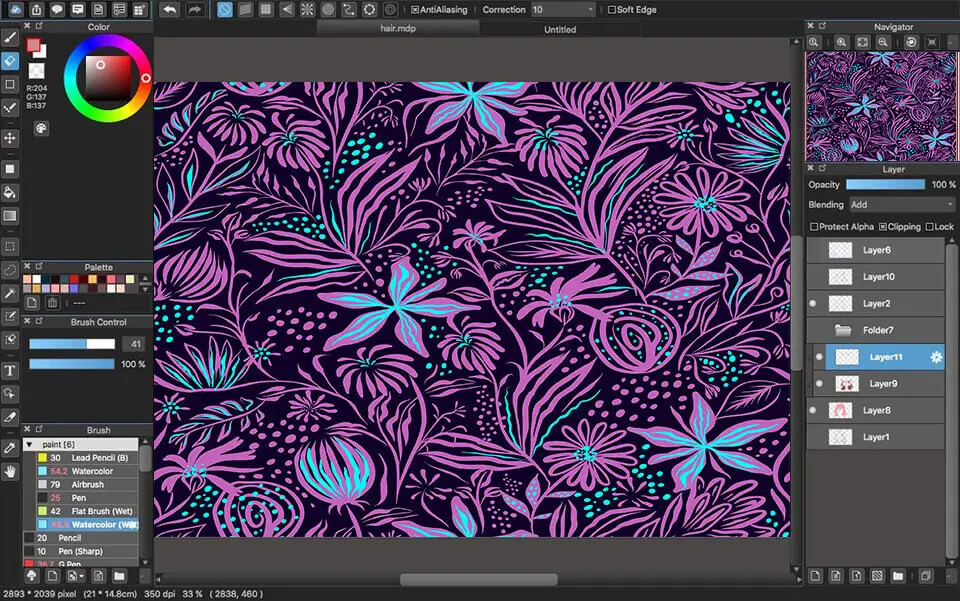
Not everyone has a high-performance computer and that’s understandable. If you plan on drawing on your smartphone then Medibang Paint would be your best bet. It used to be a great competitor to Adobe Illustrator Draw but since Adobe removed that, the crown for best drawing app on mobile goes to Medibang Paint.
Medibang Paint is a great alternative to Apple’s Procreate app and is even available on PC. You have the freedom to make fantastic drawings with over 1000 brushes and tones, 800 pre-installed background and a bunch of anime-themed templates. This drawing software is ideal for illustrators, digital artists, and Manga and Anime artists.
With features such as color grading, blending modes, text editing and gradients Medibang seems to get the job done. The thing we loved about this specific program was cloud storage. This allows you to save everything on the cloud so that your device isn’t cluttered with hundreds of files and you can easily share your files from one device to another.
Cloud integration also makes it great for small businesses as team members can seamlessly share their files with each other, boosting their productivity and improving their overall workflow.
Download Medibang Paint for free.
10. Fire Alpaca

Fire Alpaca is a lesser known drawing software which is available on both Mac and Windows. It’s great for beginners thanks to its simple controls and functionality and is lightweight making it possible to run slow or low-end computers. Even though it’s light on your RAM it still manages to offer all the basic drawing tools such as, brushes, erasers, selection tools, paint bucket etc.
Interestingly, it also offers 3D perspective and concentration lines which is surprising considering it is a free tool. You can also use its flexible window feature which streamlines your workflow by giving you a way to easily multitask. You can add more windows if you want for better seamless drawing on multiple canvases.
Fire Alpaca also comes with customized comic templates which will help comic book artists draw faster and give them a good starting point. The software is great for beginners and is highly recommended due to its 10 language availability and user-friendly interface.
