A 4×6 photo is approximately 4 by 6 inches or 4” x 5 ⅞.” It is considered the standard size as the print size mirrors the aspect ratio of most digital cameras’ viewfinder.
However, when we say digital cameras we don’t mean smartphones. Nowadays, iPhone and Android phones may not be the exact 4×6 size which means you’ll have to crop your photos for a 4×6 print.
In this article, we’ll discuss everything there is to know about a 4×6 photo, its sizes, how you can use it, and whether or not it is the superior image format.
Firstly, we need to understand there are multiple ways to measure a 4×6 photo.
What size is a 4×6 photo in Pixels?
This depends on the PPI or pixels per inch of the digital software you are using.
The most common PPI values are 125PPI and 300PPI.
On a 125PPI display, a 4×6 photo is 500 x 750 pixels.
On a 300PPI display, a 4×6 photo is 1200 x 1800 pixels.
What size is a 4×6 Photo in Centimeters?
1 inch is equal to 2.56 centimeters.
A 4×6 photo in centimeters is approximately 10 x 15cm.
What size is a 4×6 Photo in Millimeters
1 Inch is equal to 25.4 millimeters.
A 4×6 photo in millimeters is approximately 101.6 x 152.4 mm.
What Aspect Ratio does a 4×6 photo have?
The aspect ratio is the ratio between the width and height of a photo. The width is always the first number of the ratio following the height.
The aspect ratio of a 4×6 photo is 3:2 for horizontal photos and 2:3 for vertical photos.
What resolution do I need for a 4×6 print
Kodak suggests that for a 4″ x 6″ print, the image resolution should be 640 x 480 pixels minimum.
How to convert a digital photo into a 4×6 print
Modern smartphones such as the iPhone and Android usually have a different ratio than a 4×6 photo. If you want to convert your image into 4×6 all you have to do is adjust its aspect ratio.
To do this you can use Bunnypic, our free online Photoshop editor.
- Go to the Bunnypic editor and open your image.
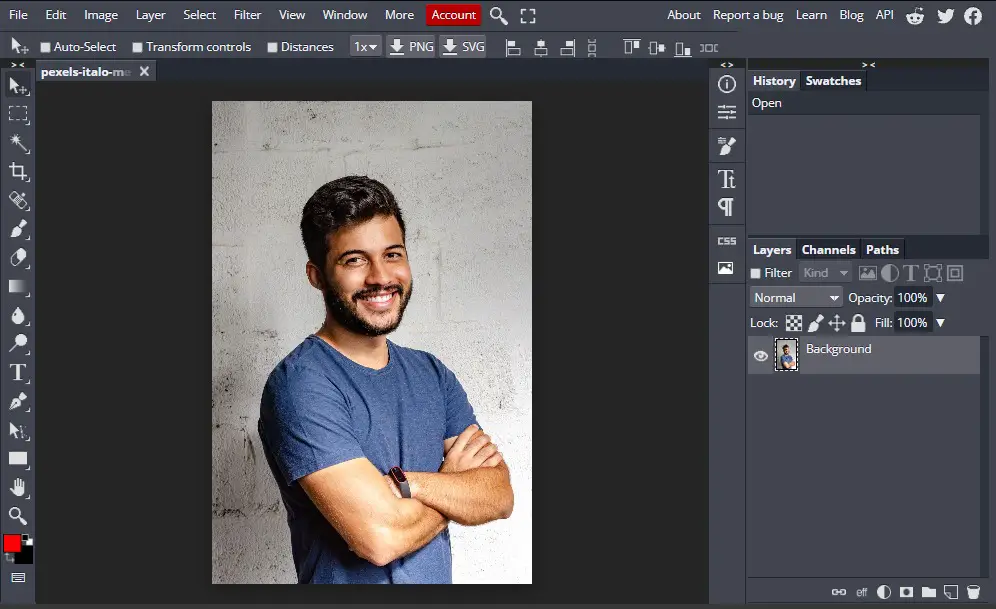
- With your image open go to Image > Image Size.
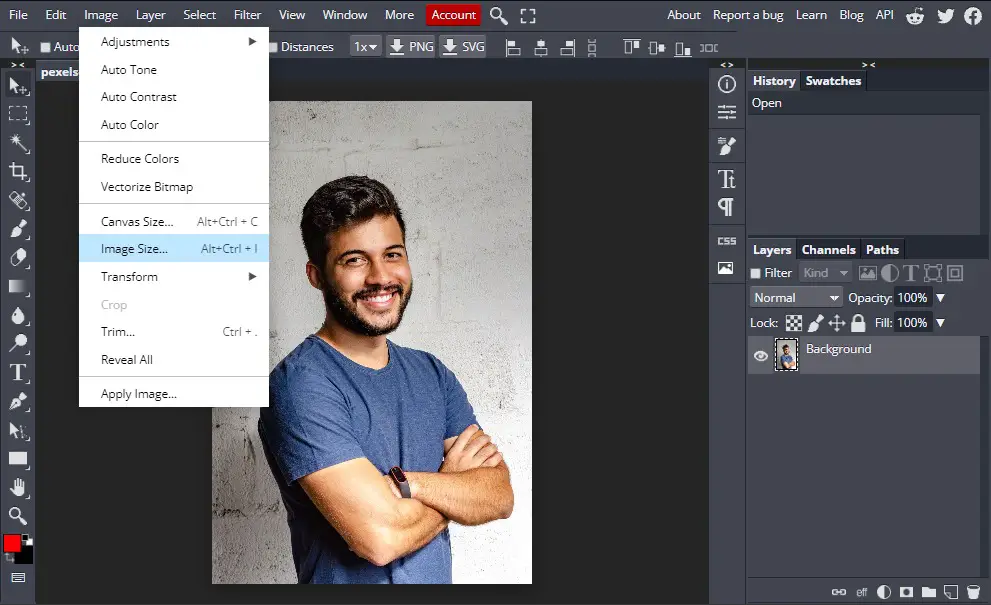
- Change the units from Pixels to Inches and make the width 4 inches and height 6 inches. This will give you a ratio of 2:3. If you have a horizontal image make the width 6 inches and height 4 inches.
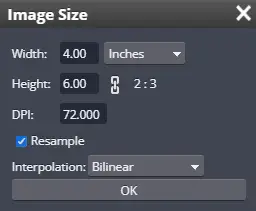
Here you can see the difference between the medium-format image and the new 4×6 photo resize.
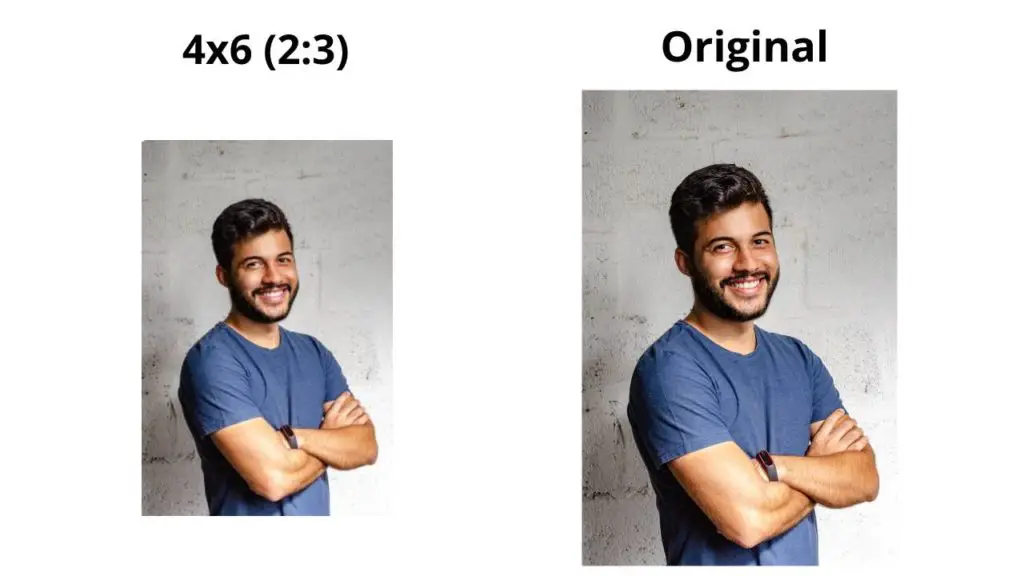
The 4×6 (2:3) photo had to be scaled down as the original was far too big. By reducing the size we ensure that the photo doesn’t lose its quality.
How to avoid faces getting cropped out of your photos
When you print a 4×6 photo most printing services might cut off the ends of your image. This can be frustrating especially when you’re not told beforehand that your photo might get cropped.
Almost all photo printers cut off around 3mm (0.12 inches) of the photo’s edges. Sending a cropped image also doesn’t make a difference as the photo printer would still cut off the image.
To avoid this, you need to make sure there isn’t anything important like, faces on the edges of your photos. A good practice you can follow is that when editing your image you can set a safe space of 3mm so you know how much of the photo would be cropped by the printer.
You can do this using Bunnypic.
- Go to the Bunnypic editor and open your image.
- Go to View > Rulers or press CTRL+R to display rulers for your document.
- Next, click and drag your rulers to create a margin of 0.12 inches on all sides.
If you are using Photoshop:
- Go to File > Open and open your image.
- With your image open, go to View > New Guide Layout and set your margins.
- After clicking OK, your document would include a safety margin on all 4 sides.

This will give you a good idea of how much of your document would be cut off from the photo. If any important elements are put outside the margin, they will be cropped.
Uses of a 4×6 Photo
A 4×6 photo is the most common image format and has remained so since the time of 35mm films. The 4×6 photo is great for photo albums, wallets, and photo frames.
It is also the best size to send as a postcard as it used to be well known as a “postcard-size”. It was the most appropriate size that could be sent as a postcard without the need for an envelope.
Here are just some examples a 4×6 photo would be great for:
- Picture frames for shelves, tables and desks
- Photo albums
- Picture collages
- Photo reels
- Small art pieces (common for abstract art)
Despite the great advantages of this versatile photo format, it’s not for every photo. Another very popular and increasingly common photo format is the 5×7 photo format.
4×6 VS 5×7
Being the 2 most popular formats in the photofinishing industry, we’ll compare the two sizes to see which one is best.
It all comes down to personal preference in the end. If you have a 4×6 frame you probably want a 4×6 photo and vice versa.
Cost
Cost is an important factor when printing your photos. If you are just trying to print a family photo album you might have a tighter budget. If you’re a professional photographer who needs images in bulk you might also be price-conscious.
A 4×6 photo costs significantly less than a 5×6 photo format. The 4×6 photo is the standard image format which means it is the more cost-effective option.
To give you an idea of the cost; a 4×6 print costs only $0.09 or 9 cents from Walmart. Compare this to the cost of a 5×7 image that costs $1.44 or 1 dollar and 44 cents. This means that the cost of a 5×7 image is 16 times more than a 4×6 print, making the 4×6 photo the cheaper option.
Camera Aspect Ratio Vs Image Aspect Ratio
All digital cameras support the 2:3 image format which is often the default one.
This means that pictures taken with a digital camera can be sent for direct print. Whereas, a 5×7 image might have to be cropped using a photo editing tool such as Bunnypic.
Picture frames
People usually get photos printed to be hung around the house or placed with the house décor. If you are one of them, you need to know which size is better for print.
This comes down to your own needs. With a 4×6 picture frame, you need to have a 4×6 photo so that it fits the frame perfectly. For a 5×7 photo frame, you would need a 5×7 photo print.
If you plan on adding a white border to your image also known as white matting, you need to take into account the full size of the photo (including the borders).
Adding a border is great, it makes your photo look a lot cleaner and professional. However, if you don’t add the size of the borders, you risk getting your photo cropped the wrong size.
Level of detail
Finally, the last factor to consider is how detailed your actual photo is.
If you have a highly detailed image such as a city view you might prefer the 5×7 photo format over the 4×6. This is because the 4×6 photo might not be very clear when viewed from a distance. Whereas, a 5×7 covers more of the area.
If you are printing a family photo or abstract art, a 4×6 photo would be fine. City views, seascapes, and landscapes are great for 5×7 prints as they can showcase better detail.
Conclusion
A 4×6 photo is 4 by 6 inches (10 x 15cm/101.6 x 152.4 mm) with an aspect ratio of 2:3.
The 4×6 photo print is the industry standard photo size. It is supported by all digital cameras, cost-effective, and much more versatile than a 5×7 photo.
4×6 photos are best used for prints of small art pieces, family photos, photo albums, and postcards. If you have a highly detailed image you might want to look into other popular image formats such as 5×7, 8×10, or 13×19.
