Nowadays, It seems impossible to find a good photo editing software without breaking the bank. The industry-standard Photoshop has been favored by professional photographers ever since it released back in 1990. That makes perfect sense as the powerful photo editing and manipulation tool offers everything a photographer would need in their photography career.
Whether you want to retouch portraits or totally transform an image – Photoshop can handle anything you throw at it. However, Photoshop isn’t for everyone. It’s expensive price tag, high computer load and recurring monthly fees can leave people to search for cheaper alternatives.
If you are looking for a free alternative to Photoshop that is just as powerful; you’ve come to the right place. Below we have compiled the 10 best free alternatives to Photoshop in 2022.
10 Best Free Photoshop Alternatives in 2022
Whenever we see the word “free” in front of anything we instantly assume it’s going to be low-quality. That’s not the case in 2022 as these free Photoshop alternatives have really stepped up their game. Sure, some of them might not offer the advanced photography options like Photoshop – which alone has around 70 tools – but still pack a punch.
If you’re a beginner or a student it wouldn’t make much sense to invest in expensive premium editing software. Using these free alternatives would give you the freedom to start editing as soon as you open them up.
This is possible as these free tools don’t have the same learning curve as Adobe Photoshop which gives you more time to edit your photos rather than trying to understand what every tool does.
So, without wasting any more time let’s get into the best free alternatives to Photoshop in 2022.
1. BunnyPic: Overall Best Free Photoshop Alternative
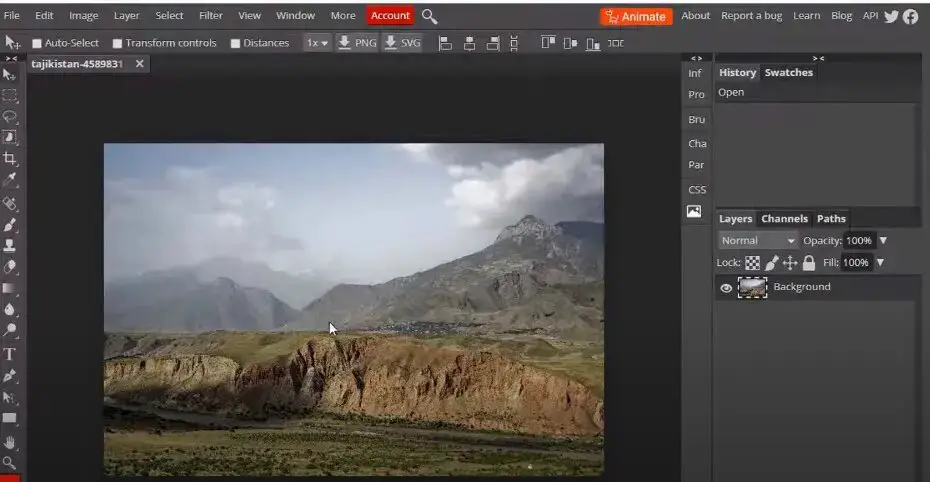
BunnyPic is a free online photo editing tool with similar features to Photoshop. It uses powerful API from Photopea that provides you with every kind of photo editing tool you need. So you can professionally retouch or manipulate your images.
It is also fully online meaning you don’t need to install anything or sign-up. You can just go to the BunnyPic Editor and start editing your images by importing them into the editor. The interface is beginner-friendly and easy to understand.
BunnyPic has all the tools you need for basic editing such as selection tools, cropping, and filters. And it also has advanced tool such as content-aware fill to remove unwanted items, clone stamp, and the ability to create custom brushes.
All this with the ability to add layers, powerful A.I. and a wide range of tools similar to Photoshop makes this the best overall alternative to Photoshop. Start using the BunnyPic editor today or browse our blog for tutorials.
2. Darktable
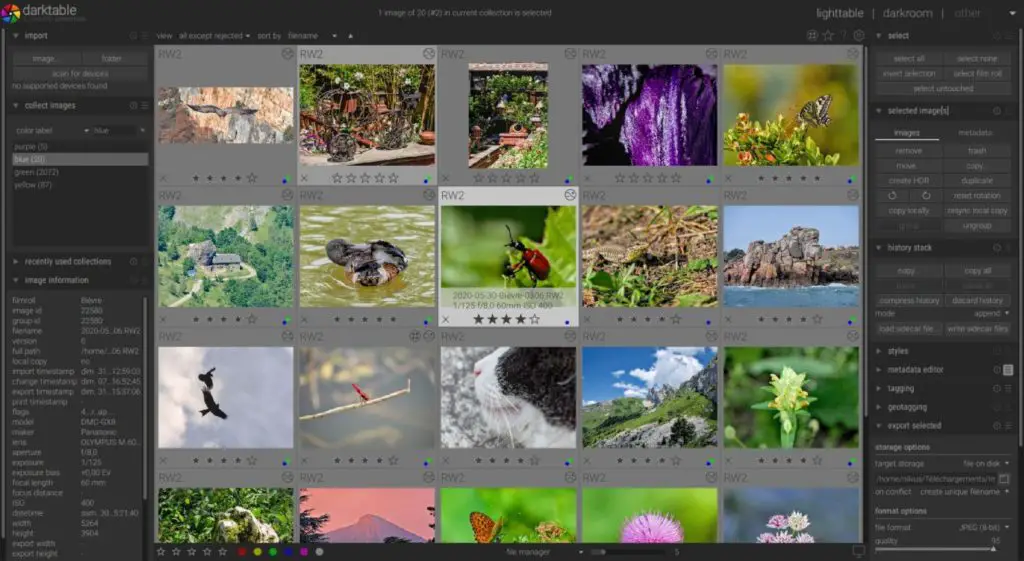
Darktable is an open-source photo editing application that is free to download. It has a wide availability being available to download for Windows, Mac, and Linux OS. The photography app offers non-destructive editing keeping your original image intact. As well as professional color management to preserve and maintain the original colors for high-quality editing and exporting.
It has a similar workflow as Adobe Lightroom and even offer the same advanced features. When you first download and open up Darktable you’ll be greeted with a beginner-friendly UI. Everything would be laid out for you so you won’t spend too much time trying to find the tools.
It’s most notable feature might be its ability to professionally edit and enhance RAW images. Darktable’s RAW rendering is as good as Adobe. It renders the lights and shadows of the RAW image files nicely. This gives you a clear distinction between the blacks and whites of your photo.
Despite all the great things Darktable has to offer it can take some time getting used to. If you have no previous experience using photo editing tools you’ll find it difficult to find certain features. This would promote a poor workflow in the start but it would be worth it to learn overtime.
Download Darktable for free here.
3. Paint.NET
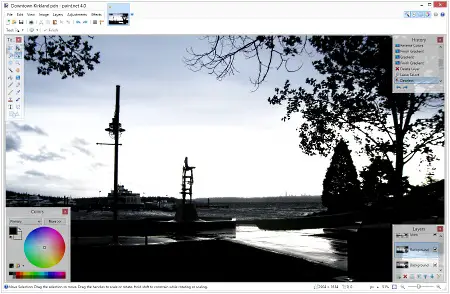
Paint.NET is a beginner-friendly image and photo editing software geared towards beginners. It was originally designed to be an advanced version of Microsoft’s Paint. However, it is far more superior to the default paint app in windows.
“Paint.NET is just about perfect”
Lifehacker
It has features such as layers, rulers, blending modes and special effects. It also has an incredible history tool allowing you unlimited undo – which even Photoshop can’t compare with! Paint.NET has most of the basic features when it comes to editing your photos.
However, as you excel as a photographer or photo editor you might need to consider moving away from Paint.NET. It cannot provide you with advanced manipulation features like the spot healing tool and is unable to edit RAW image files. This means you might need to find some other photo editing software once you become a professional.
Download Paint.NET here.
4. Pixlr Editor

Pixlr is a browser-based photo editing tool that gives users most of the features for basic photo editing. It acts as a great Photoshop alternative thanks to its wide range of filters however, unlike Photoshop and other programs discussed here, Pixlr is not advanced enough to handle professional photo editing.
It does not give users access to blending modes whereas you can create layers, stack them together and apply certain effect.
You don’t have to download anything nor sign-up which makes Pixlr a great tool for quickly editing your photos.
5. Krita
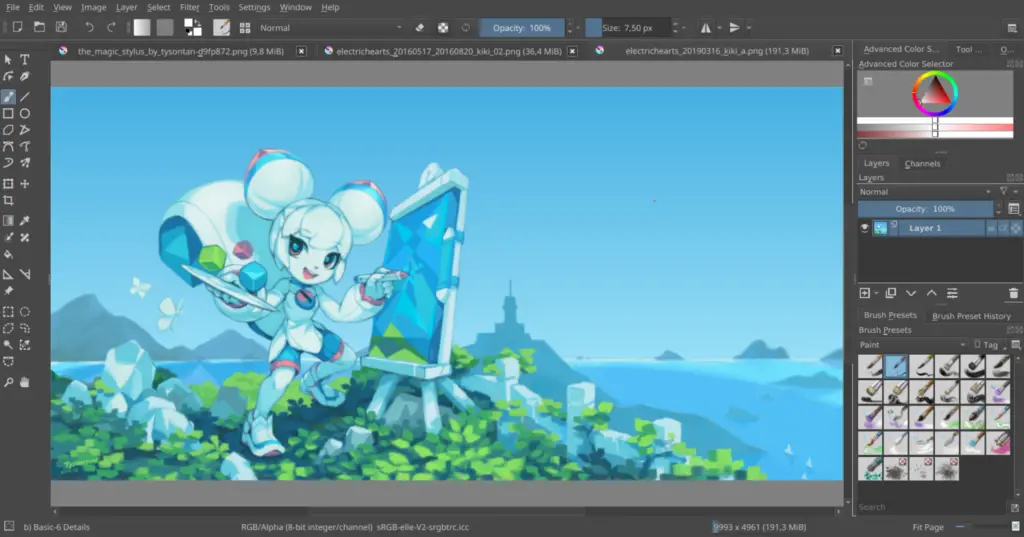
Krita is a photo-editing software as well as a digital drawing program allowing users more flexibility in editing their photos. It gives you a wide range of tool with an interface similar to Photoshop. This could mean you have to face a slight learning curve if you haven’t use any other photo editor.
The most notable feature for Krita would be its brushes. You are provided with many preset brushes and can also create custom brushes for any kind of retouching or coloring your photos. These unique brush sets also allow users to create tons of effects for their photos. If you want a brush that isn’t provided in the huge library of Krita you can go ahead and download a brush set online – giving you limitless options.
Krita gives some competition to Photoshop it isn’t the best photo-editing tool out there. Krita was created with digital artists and illustrators in mind. So, although it can sufficiently edit photos it might not be the best tool on this list for that specific purpose.
Download Krita here.
6. GIMP

GIMP or the GNU Image Manipulation Program is a surprisingly good Photoshop alternative. has advanced editing capabilities just like any other premium photo editing software and can edit images in a raster format just like Photoshop. You can be rest assured that GIMP is an open-source software and can be downloaded on Windows, Mac and Linux operating systems.
Whether you want a program for retouching portraits, animating your videos or a tool for drawing digitally – GIMP is a great all-in-one platform to achieve that. The main downside everyone faces with GIMP is its complicated and cluttered UI.
Tools are spread everywhere, sliders are hard to adjust and many of the filter options are hard to find. GIMP has a challenging learning curve at the beginning which even professional find hard to overcome. If you have the budget buying Photoshop or Affinity might be a better option but for a more affordable option GIMP might be your best bet.
Click here to download GIMP for free.
7. Sumo Paint
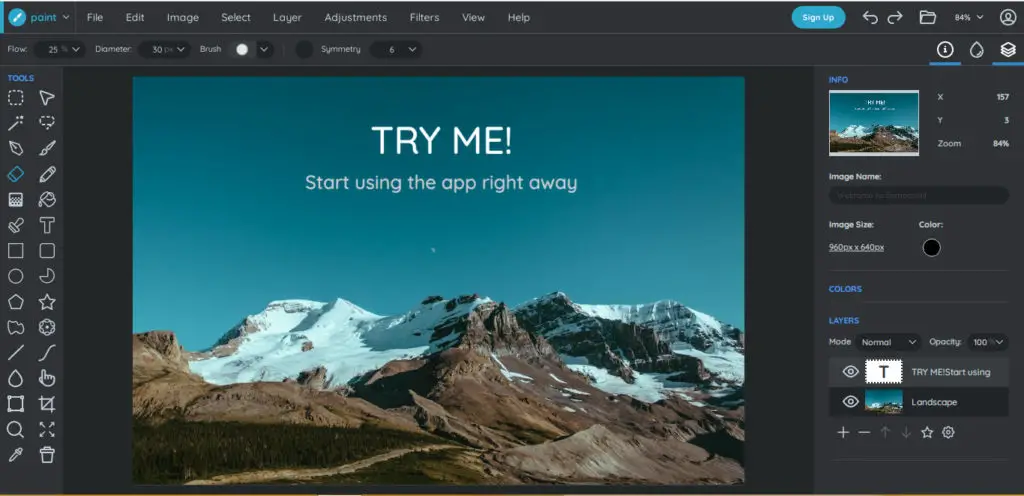
Sumo paint is another browser-based tool like BunnyPic and Pixlr. However, it offers a much more unique experience compared to other tools mentioned in this list. Sumo paint is a cloud-based software meaning you don’t have to download anything as everything will be saved internally.
This web-based photo-editing program can act as a great alternative to Photoshop but just like Pixlr it has limited options. It does not have advanced photo editing capabilities and is much more suitable for intermediate photographers.
But, due to it being cloud based you can guarantee it will be faster and won’t eat into your RAM. Also, if you’re running a chromebook then you can download the Sumo Paint web app from the chrome store – giving you easy access to editing your photos.
8. Photo Pos Paint
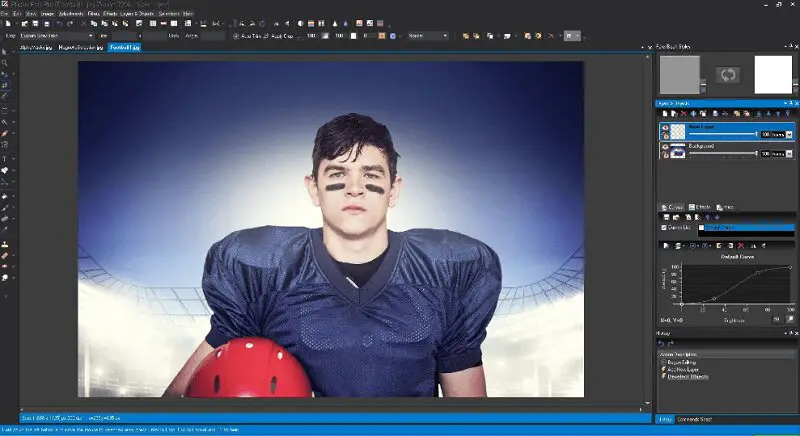
Photo Pos Paint has a similar interface to Photoshop as well as many tools for advanced photo editing and manipulation.
As a beginner, navigating your way around a photo editor might be confusing. This is mostly because almost every photo editor has a complicated layout due to the mass amount of features they offer. However, Photo Pos Pro offers users flexibility by letting them customize the interface. They have a few preset options for customizing the interface where “novice” is more suitable for beginners and their “expert” layout is helpful for photography professionals.
Just like any other tool, there are some downsides. At the moment, Photo Pos Pro only offers limited file export sizes – meaning you can’t use this as a software for bigger projects. The expert layout, although extremely useful, is highly complicated even for professionals. And finally, Photo Pos Pro does start lagging and has performance issues which can be irritating for end users.
9. Seashore
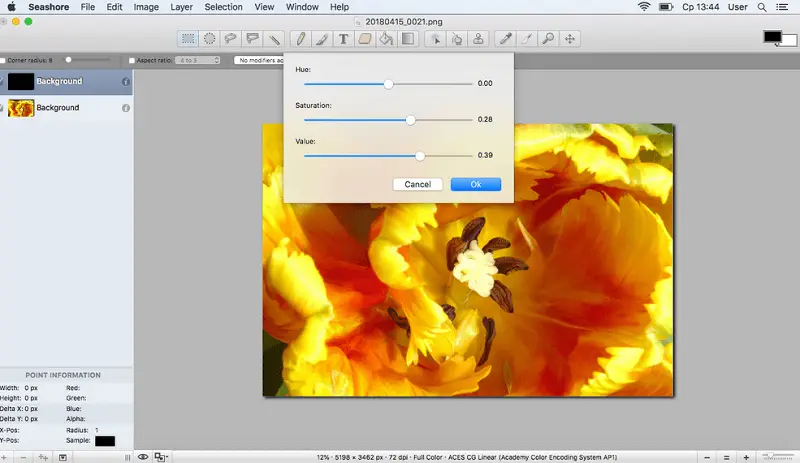
Seashore is a beginner-friendly open source photo editing tool available only on Mac. It is a Photoshop alternative that was inspired by GIMP but offers a much more easy to understand interface.
It offers users some basic cropping and selection tools as well as pressure sensitivity. If you have a graphics tablet and plan on doing simple photo retouching this can be the program for you.
Seashore’s vast support of file formats including TIFF, GIF, PNG, JPG, JPG2000, BMP, PICT, PDF and XBM makes it a strong competitor of Adobe Photoshop.
You can get started with Seashore by clicking here.
10. Colorcinch

Colorcinch is a fun interactive photo editor with a simple interface. It is an easy to use Photoshop alternative that has a wide array of effects, filters and styles to choose from. Also, its entirely web based so you won’t have to install anything.
Its most notable feature would be its huge library of A.I. enhanced effects. Through its powerful A.I. Colorcinch manages to transform your whole image applying cool looking effects to it. It is however still a very basic tool. It doesn’t offer nearly as much features as Photoshop or any of its other competitors.
If you are looking to apply artistic effects to your photos then Colorcinch will treat you right. But, for more advanced photo editing we recommend looking at some of the other tools mentioned here.
Conclusion
Photoshop is every photographers’ best friend. Due to its advanced photo editing and manipulation ability, Photoshop allows users to totally transform their images as they like. However, Photoshop is expensive which leaves many people to look for other affordable options.
In this article, we discussed 10 of the best free alternatives to Photoshop. The overall best alternative to Photoshop is BunnyPic which is a free online Photoshop tool that shares many similar features. Start using BunnyPic today to get a feel of its interface.

