Many businesses and individuals have been using visual content for capturing the viewers’ attention. Usually, when we speak of visual content we instantly think of pictures. However, many consumers have an increased demand for video content such as animation. Hubspot reports that 54% of consumers want to see more video content from a brand or business they support.
With this increased demand for animated content, you might be worried thinking, “I’m no animator!” But, fortunately, you don’t need Disney-level skills to start creating animations. In this article, we’re going to explore the 10 best online tools you can use to animate your photos in 2022.
All of these tools are beginner-friendly and won’t be too complicated to navigate through even for first-timers. The tools mentioned have free, paid, or freemium packages so you can select the one that suits you and your budget.
1. Filmora Go
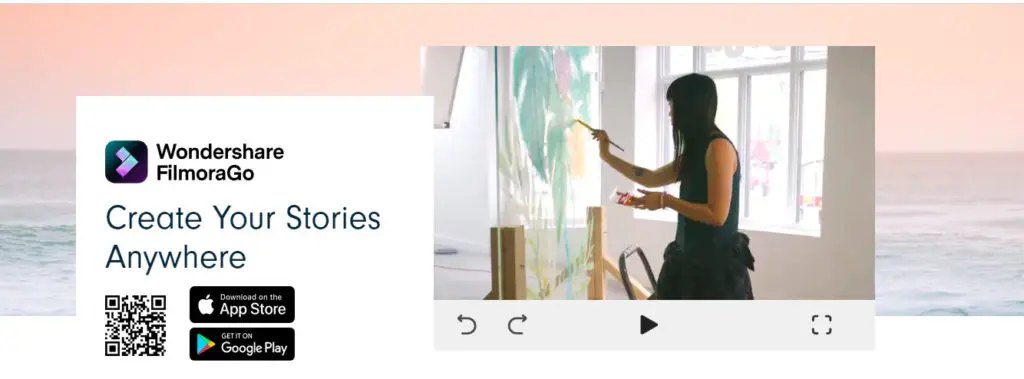
The first online tool for animating your photos is no doubt Filmora Go. Filmora is a reliable and trustworthy brand that specializes in making advanced video editing software. It has proven to be consistent and the interface makes it easy to find where everything is – which is usually a hassle for beginners and even intermediate animators.
Filmora Go has all the basic features you would require from an animation tool. However, it may be too limited for some users. For these users, I would recommend Filmora Pro however it isn’t free as the Go version.
Filmora Go is available for free on the Appstore, Play Store, and Desktop. Download it here.
Pros
- Easy animating through the use of filters and graphics
- Multi-platform support for phones and desktops
- Easy-to-use for beginners
Cons
- Limited features
- Exporting issues
2. Google Web Designer
Google Web Designer is a free tool provided by Google to create stunning web designs. If you are a web designer or developer Google web designer will make your life a whole lot easier. With this app you can create high-quality and engaging HTML5 graphics. HTML5 is a computer markup language that is used for the creation of websites.
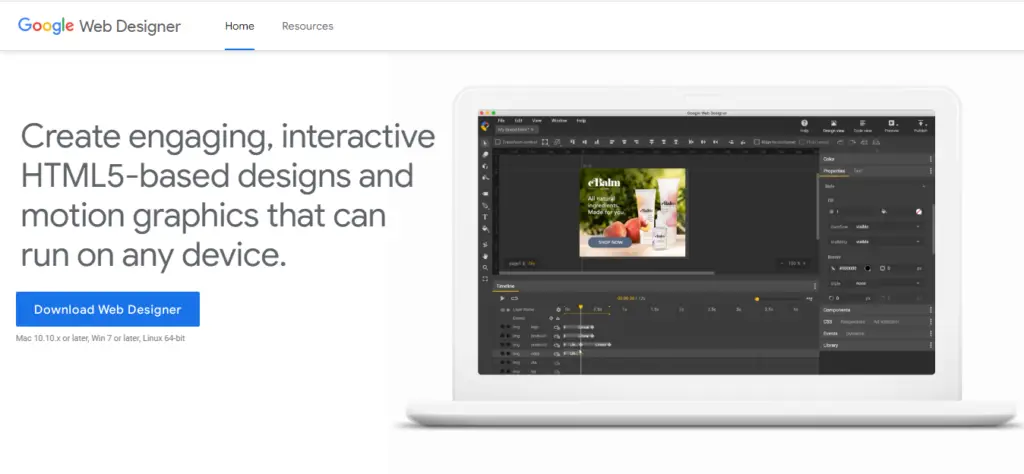
As a web designer it can be frustrating to go through tedious processes with HTML and CSS trying to figure out how to animate graphics. Animating graphics on the web is harder than traditional animation as you need to have decent coding knowledge to create web animations.
With Google web designer all you have to do is drag-and-drop your designs and navigate through the easy-to-understand interface to create your animations. You can do all sorts of stuff like fading, easing, and creating a variety of motion graphics to make your website more appealing and engaging to users.
One thing that we really like was the immense amount of resources Google provides to use its Web designing application. They help users in a variety of ways by providing support, YouTube Tutorials, and articles detailed with guides, tips, and tricks.
Google Web Designer supports Mac 10.10.x or later, Win 7 or later, and Linux 64-bit. It is available for free to download from their official website.
Pros
- Supports multiple OS
- Free to use
- Flexible interface, complete control over your animations
Cons
- Requires some general coding knowledge
- Complicated keyframing might be difficult to understand
3. Explee
Explee is a cloud-based tool that lets you create highly-engaging animated videos from any device. Big brands such as Google and Gemalto have also given positive feedback recommending Explee as a tool to clearly present information in a fun, engaging way.
Explee has several features such as whiteboard animation, animated transitions, real-time playback, and a custom image bank featuring thousands of custom-made illustrations and images.
Unfortunately, Explee does not have a free package and only offers a free trial on its paid packages. The pricing starts from $7 per month and goes to $99 per month. If you are working with a team you can opt for their team package which has a pricing model based on the volume of your employees.
You can check out more on Explee’s official website here.
Pros
- Used by big brands such as Google, Apple, and IBM making it trustworthy
- Whiteboard Animation and custom image bank
- Easy-to-use features
Cons
- Doesn’t include free package
- Might have to pay for extra features
- Customer support isn’t the best
4. Animate Me
Animate Me is an animation image maker app only available on the iPhone. This app allows you to make funny videos and e-Cards quickly. It is ideal for people who just want to have some fun with animation and create great GIFs.
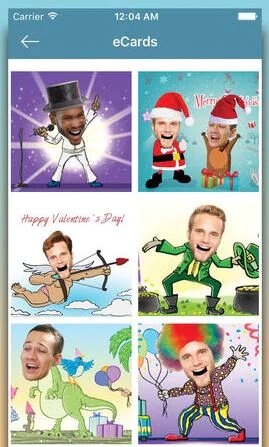
The thing people love most about Animate Me is their huge library of e-Cards. E-cards are digital greeting cards that are usually sent through messages or e-mail. With Animate Me you can add the face of anything you’re trying to create a GIF of. This can be your own face, a friend’s, or your pets’. You can also record your own voices behind the cartoon characters.
You can check out Animate Me for the app store here.
Pros
- Makes animations easily and instantly
- Great for making funny GIFs
Cons
- Only available for iPhone
- Can’t create custom animations
5. 3Dthis
If you are looking to turn your photos into 3D animations, 3Dthis is a great web-based app to do so. With this photo animation tool, you can map your photos and morph them into 3d models allowing you to create some stunning 3d animations.
Pros
- Allows you to morph multiple images together
- Easily creates realistic 3d models
- Several built-in animation tools
Cons
- None
6. Animaker
Animaker is a powerful drag-and-drop animation tool and is completely web-based. It is ideal for businesses and professionals that want to create animated presentations. Animaker is highly-reliable and trusted by some of the biggest brands in the world including, Amazon, HP, Unilever, and Nokia.
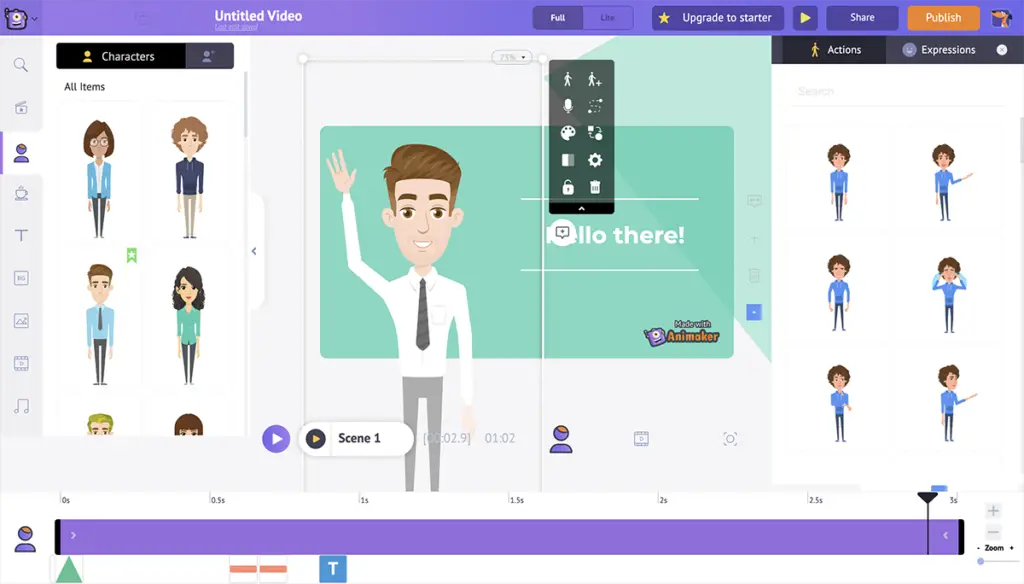
Since it is a drag-and-drop animation tool it is very easy to use and has a huge library of custom templates, illustrations, and animated characters. Animaker has one of the largest libraries of custom assets allowing you to make any animation possible.
The free package includes 5 downloads per month with a watermark. Their paid packages start at $10 per month and go to $49 per month.
Pros
- Large library of custom assets – stock videos, images, custom illustrations, and characters
- Well-known for creating animations
- Easy drag-and-drop system
Cons
- Free package includes watermark
- All packages other than “Enterprise” include limited downloads.
7. Prezi
Prezi offers presentation software that helps you create high-quality, engaging presentations. It has a wide variety of animation features including zooming, easing, and “creative” moving. It also includes great connectivity as it works with popular meeting software such as Google Meet, Microsoft Teams, and Zoom.
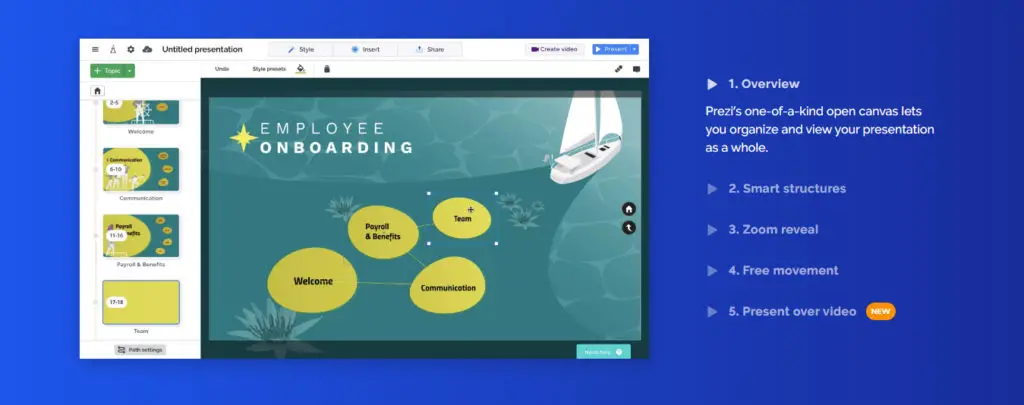
You can also have animations in real-time when recording a live lecture for an online meeting or class. Animated graphics will fly in on your screen using custom prompts which can make your audience much more engaged in the meeting.
In the basic package, you can make 5 visual projects with Prezi Video and Prezi Design but they also have different pricing models tailored to businesses, schools, and teachers. Their most basic Plus model starts at $12/month. You can check out their full pricing model here.
Pros
- Advanced presentation software with in-built animation tools
- Real-time animating in live meetings
- Beautiful and professional templates to choose from
Cons
- Real-time collaboration features could be better
- Some tools don’t give desired effect
8. GIFmaker.me
GIFmaker.me is a great way to create frame-by-frame animations or animated GIFs without downloading any software or signing up. You can go to GIFmaker.me and insert all your images into the website. Once done, you can create your animation by tuning the animation settings on the right and click Create GIF Animation.
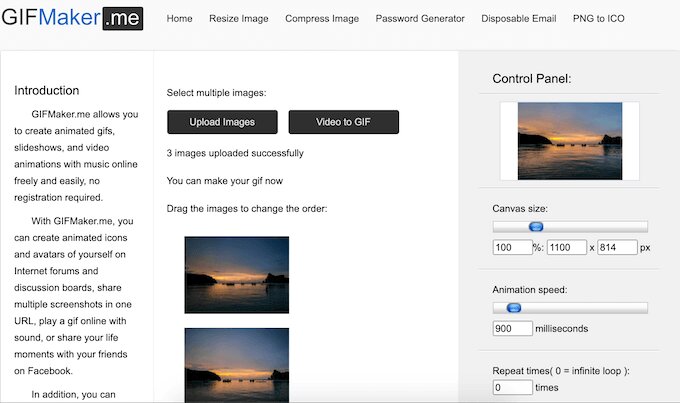
You can add a maximum of 300 images which should be more than enough if you plan on creating a short GIF animation.
Pros
- Quick and easy
- Create animations of still images
Cons
- Only good for creating short and simple GIFs
9. Canva

Canva is the best and perhaps the most popular online graphic design tool out there. It is a web-based application that is totally free-to-use and works on both desktop and mobile. It has hundreds of custom templates optimized for social media, print, and web.
When it comes to animation the free version of Canva offers limited tools to work with. There are only a few animation sliders but they have stock animations and animated illustrations you can work with. I would highly recommend opting for Canva Pro for 12.99/month to enjoy the full benefits of animating your photos.
Pros
- Professional grade graphic design software
- Millions of free assets including animations, illustrations, stock videos/photos and graphics
- Can be used on desktop and mobile and is totally web-based
Cons
- Free version lacks advanced animation tools
- Have to pay for Canva Pro to get access to premium assets and features.
10. Desygner
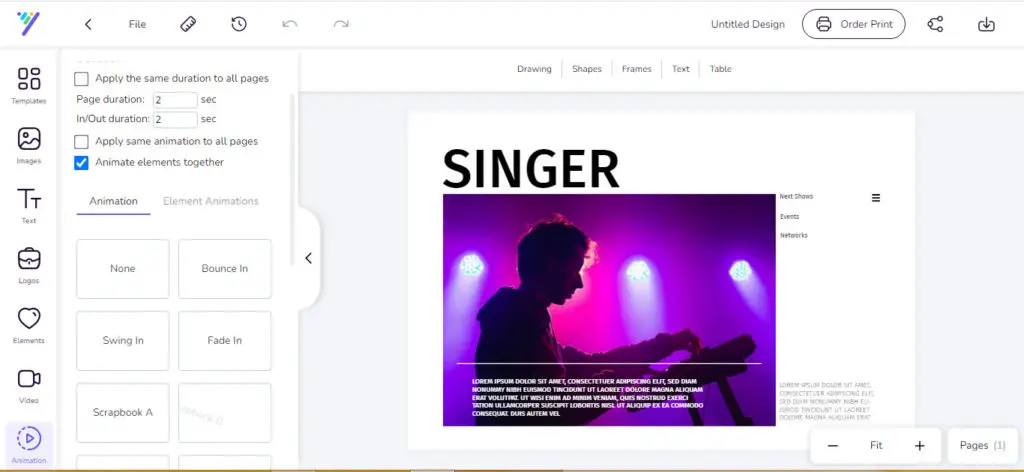
Desygner is often compared with Canva as both are exceptional tools for animating photos online. Similar to Canva, Desygner offers easy-to-use graphic design software with additional features such as background removal, PDF editing, and animation.
One place where Desygner shines is its animation features. Desygner gives you much more control over the animation of your photos compared to Canva. Also, Desygner is free of cost – all you would need is to sign up and you can start animating your photos!
It features a professional stock photos and videos gallery which is great for people who want to have an all-in-one editing software.
Start using Desygner to easily animate your photos by clicking here.
Pros
- Totally free and web-based – no installation required.
- Tons of free templates
- Works on both desktop and mobile
Cons
- Have to pay for collaboration features
Conclusion
The popularity of animated content is rising due to the consumer shift to video content. Animations are highly efficient in capturing the viewer’s eye and engaging them. In this article, we discussed the 10 best online tools to animate photos even if you don’t have any animation skills.
