Photoshop is the best graphic design and digital art software for creatives all around the world. Adobe reported that 90% of the world’s professional creatives use Photoshop.
For anyone wishing to join the creative industry, Photoshop would be the first choice that they have been suggested time and time again.
However, a major cause of concern for many passionate designers and photographers would be the cost of the product. Would they be able to afford it and is it really worth the money?
It is best to explore all your options before you think of buying Photoshop as it is expensive and might not suit your needs exactly.
Below I’ll break down all the pricing options for Photoshop, Free alternatives to Photoshop, and How to use Bunnypic as a free tool for Photoshop.
Adobe Photoshop Pricing Plans
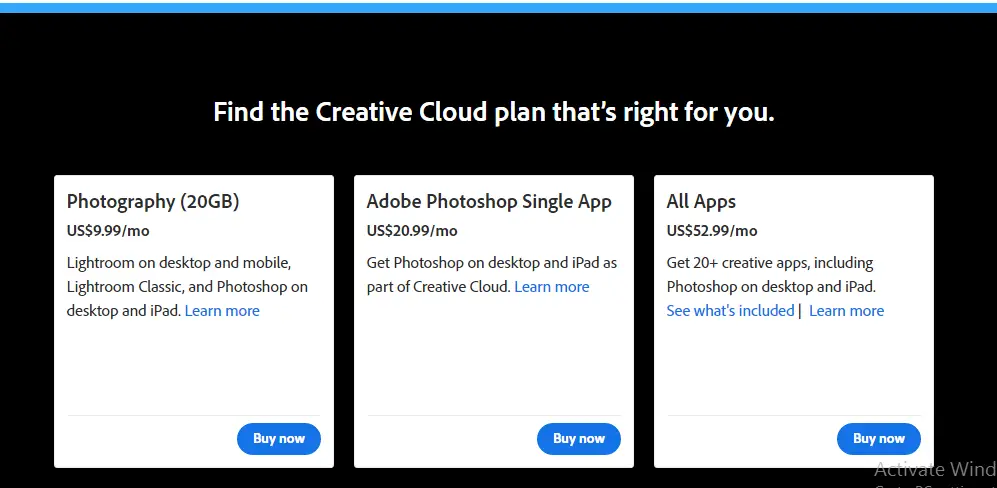
In its early days, Photoshop used to have a one-time purchase offer which many artists liked. As its popularity grew, Photoshop began to increase the price little by little. Finally, Adobe announced that they would be switching to subscription plans in which users would have to pay monthly or annually to use Photoshop.
Currently, Adobe has different plans depending on the type of user. This includes plans for:
- Individuals
- Businesses
- Students & Teachers
- Schools & Universities
In this article, we will be touching on plans for Individuals and Students & Teachers.
Photoshop Plans for Individuals
Individuals are given the freedom to buy and choose any Adobe product they want according to their needs.
You can buy the Adobe Creative Cloud package of All Apps for:
- $52.99/mo – Annual plan, paid monthly
- $599.88/yr – Annual plan, prepaid
- 74.49/mo – Monthly plan
This will give you access to Photoshop and other popular apps such as Illustrator, InDesign, Premiere Pro, and many more.
It also includes 100GB of cloud storage, Adobe Portfolio, Adobe Fonts, Adobe Spark, and access to the latest features and updates as soon as they’re released.
If you are interested only in Photoshop then you can buy that for:
- $20.99/mo – Annual plan, paid monthly
- $239.88/yr – Annual plan, prepaid
- $31.49/mo – Monthly plan
The above would give you access to Photoshop on desktop and iPad, 100GB of cloud storage, Adobe Fresco, Adobe Portfolio, Adobe Fonts, Adobe Spark, and access to the latest features and updates as soon as they’re released.
Photoshop Photography Plan
If you plan on using Photoshop for photography, Adobe has you covered with their photography plan.
The Photography Plan includes Photoshop along with Lightroom and Lightroom Classic.
Lightroom is a photo manipulation software that, unlike Photoshop, is non-destructive meaning it does not change the original image rather saves the edited version as a separate file. Lightroom is used for importing, editing, arranging, and exporting/sharing your images and is great for photographers as it includes features like:
- Tone
- White Balance
- Filters
- Curves
- Lens correction
- Red eye removal
- HSL
- Adjustment brushing
- Transformation
- Spot removal
- Detailing
If you are interested in Adobe’s Photography plan you can buy it for:
- $9.99/mo Annual plan, paid monthly
- $119.88/yr Annual plan, prepaid
The above however only includes 20GB of Cloud Storage for your images. You also have the option to select 1TB storage if you choose to pursue this career long-term.
The pricing for the 1TB plan is:
- $19.99/mo Annual plan, paid monthly
- $239.88/yr Annual plan, prepaid
The Photography plan gives you 20GB or 1TB of cloud storage, Adobe Portfolio, Adobe Fonts, Adobe Spark, and access to the latest features and updates as soon as they’re released.
You can also choose to add Adobe Stock for 30 days free which can get you 10 stock images for your projects.
Photoshop Plans for Teachers and Students
Photoshop is a complicated software to use once you first get your hands on it. There is a huge learning curve for beginners when using Photoshop for the first time.
Adobe has released a great package for Teachers and Students trying to tap into their creative instincts.
They realize that since many students don’t have a lot of money to spend on the software they offer a discount of 60% on all their apps. They also offer 70% off as a back-to-school deal which is valid till Sep. 3 at the time of writing this article.
You can buy Adobe’s Creative Cloud package with 20+ Apps including Photoshop, Illustrator, and InDesign for:
- $19.99/mo Annual plan, paid monthly for the first year – then 29.99/mo
- 239.88/yr Annual plan, prepaid for the first year – then 359.88/yr
You also get 100GB of Cloud storage, Adobe Portfolio, Adobe Fonts, Adobe Spark, and access to the latest features and updates as soon as they’re released.
Free Alternatives to Photoshop
Looking at the above you see that the subscription plans are very costly however there are other ways to use photoshop completely for free.
Most people might resort to illegal downloads of Photoshop which will get them penalized and exposed to viruses. You can check out our article on How to Get Photoshop for Free Legally to avoid this happening to you.
Below are some other free alternatives you can use for Photoshop, legally.
Bunnypic as a Free Alternative to Photoshop
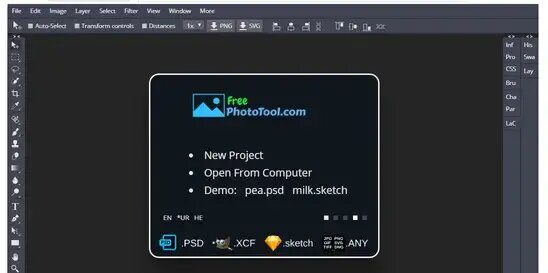
BunnyPic is a robust, online photo editor that uses powerful API from Photopea that enables anyone to leverage the editing power of a complete, powerful Photoshop editor online.
It is beginner-friendly and totally free to use. It doesn’t require any sign-up, credit card information, or installation. You just go to Bunnypic and start working on your project.
Bunnypic was created for users who wanted to use Photoshop but did not have the money or resources to afford it. It has almost all the features of Photoshop and can even be used in a professional environment.
To get started you can either check out our blog on how to use some of its more complex features or start experimenting yourself.
Adobe Photoshop Free Trial
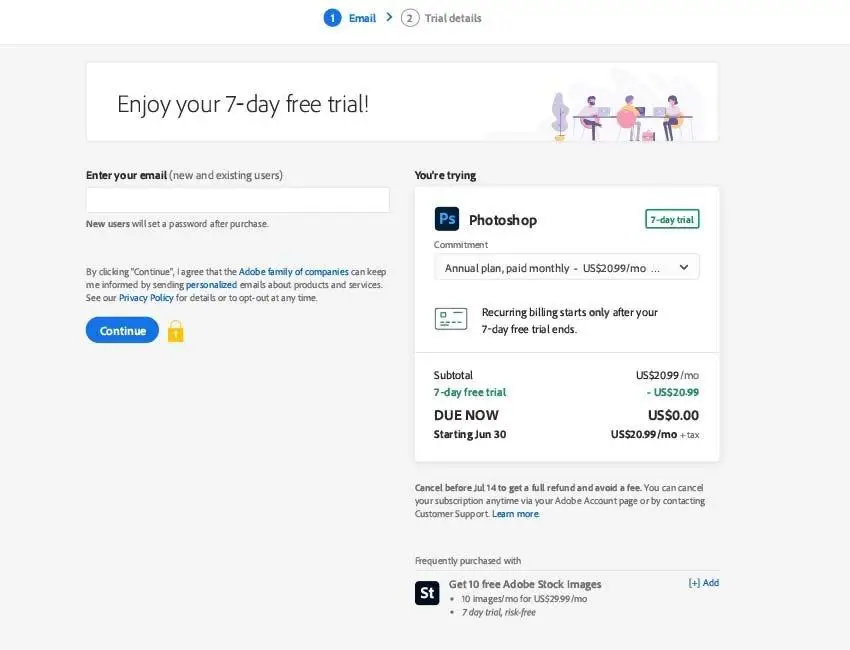
Another way to use Photoshop is to get their free trial. This will give you 7 days of access to Photoshop with all the features.
You can check out how to download Photoshop’s free trial here
However, 7 days isn’t enough time for you to learn the ins and outs of Photoshop due to its learning curve. Which is why it’s best to use Bunnypic.
Conclusion
It is always best to look at all the options available before choosing to make a significant investment in your career. In the article, we looked at the costs of Photoshop for individual use and educational purposes. However, it is best to use a free version of Photoshop unless you require complex adjustments using A.I. that may only be possible with Photoshop.
For most graphic designers, photographers and artists there won’t be much difference in using Bunnypic as an alternative to Photoshop to create stunning designs.

