Polaroids, everyone knows what they are. The cameras printed photos just as we took them. Every person who loved photography loved these cameras. But as technology progressed, we left them in the past. Now, every phone has a camera. There is no need to get reels to capture photos anymore. With cameras in our pockets, candid pictures are only a tap away. But that aesthetic feel of a polaroid is still missed by many. If you are one of those, you are at the right place. We’ll take you back to the 50s and will help you convert your photos to look like polaroid pictures. Only this time around, you won’t have to deal with the hassle of shaking the film in the air, waiting for it to dry. A good-looking polaroid photo is only a few clicks away!
Where are the Polaroids Today?
With the Polaroid film manufacturing becoming a thing of the past, they have started disappearing off the shelves and their prices have skyrocketed. Well, Polaroid images might not be trendy in these recent times of phone photography, but they’re still cool. And as technology advances, we can bring back what we love. You don’t have to buy a Polaroid to have that aesthetic, old vintage effect on your photo anymore.
Anyone can capture good-quality photos. Even budget phones today will capture photos with perfect colors and high-quality pixels. Perfectly graded images have now become a norm. With the new norms setting in, eyes have started craving for the old vintage-styled images.
Taking such old-fashioned and vintage-styled photos is not that easy through a modern-day camera. However, they’re the photo editing software where the magic happens.
Which Free Software to Use?
Advancements in the photography and filming industry have seen some top-notch developments in photo editing software. Fortunately, there are ways you can make a regular photo look antique and candid using BunnyPic. It is an online photo editor. It will help you unleash your creativity in a few easy clicks. To help you make significant picture changes more intuitively than before.
Why Use BunnyPic?
Its user-friendly and innovative interface makes BunnyPic easy to work with. The newest version of the program includes many helpful tools. These tools include the Puppet Warp tool, Normal Map filter, and Oil Paint filter.

Bunnypic will help you edit and apply unique touch-ups to the boring photos and help you turn them into something more attractive. Bunnypic is an all-in-one editing platform. It enables users to access various tools to make innovative edits. Capturing is only the first step towards making art. Editing it and modifying it is where your skills come in handy.
This platform helps the user to explore tools and designs for creating something out of the box. It provides you with the space where you can practice and edit some amazing snaps.
Make your Photos Look Like a Polaroid?
With a few easy steps, you can turn an ordinary image into a Polaroid. Therefore, without any further ado let’s get right into it!
Adjust the Size
It all begins with the size adjustments. First things first, you need to set the size of the canvas, or in layman terms, you can call it the “outer” size. Any Canvas size around 3.4 x 4.2 inches would get the job done and make your image look peg. Comparing it with the instax Polaroid, it’s somewhere around 42×62 millimeters. Pressing Alt+Ctrl+C would open the canvas size menu.
With the canvas all set, let’s get to resizing the actual image. Or, you can refer to it as the “inner” size. Any size around 3.0625 x 3.125 inches would do just fine. To make these adjustments, press Alt+Ctrl+I and you’ll find yourself inside the image size adjustment menu.
Also, while you’re at it, leave the frame all white. Don’t add any colors yet.
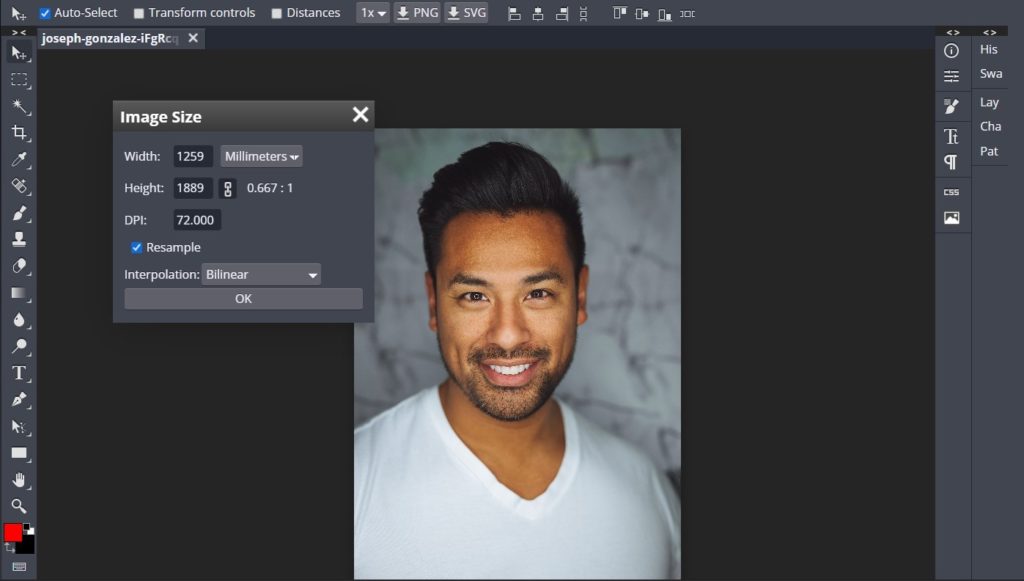
Add Fade and Adjust the Colors
Polaroid is nothing but a type of film used in old cameras where you wash and print the image on paper. Polaroid photo has its dark areas faded into a darker shade which is not completely black but dark. They are more commonly referred to as the dark spots of the image.
In the photo use the software to fake a dark point on your photo by using the curve panel of the image. You can fade the darkest parts of the photo using the curves panel. Press Ctrl+M to bring up the curves panel.
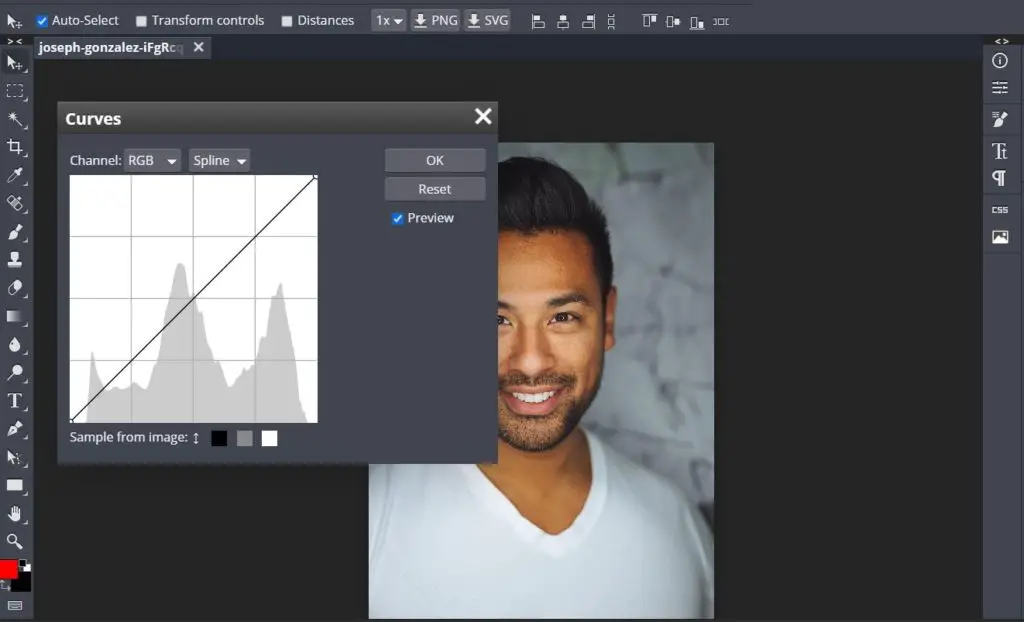
The next step is to change the level of the primary colors in the pictures. As we know that every color is composed of a combination of red, green and blue. We have to change the blue and green content of the image to make it more Polaroid-like.
Another thing to do to make the image more vintage looking is to adjust the fade of the photo. To add the faded effect just add a curves layer and pull up the diagonal from the bottom left corner of the curves. This will raise the blacks and add a faded effect to the photo.
Make the Highlights Dull
Polaroid images are not the brightest of images. In fact, they’re the quite opposite. This is where the highlights do their job.
To make it look more like an old vintage photo you will need to dull down the brightest parts of the image. To reduce the highlights, head over to the shadows/highlights panel. If you’re unable to find it anywhere, use the search bar. The software might suggest you not dull the highlights as standard photos have quite detailed highlights. You must ignore the suggestion and keep sliding that slider to the left. This is because you want to make it look like an old Polaroid.
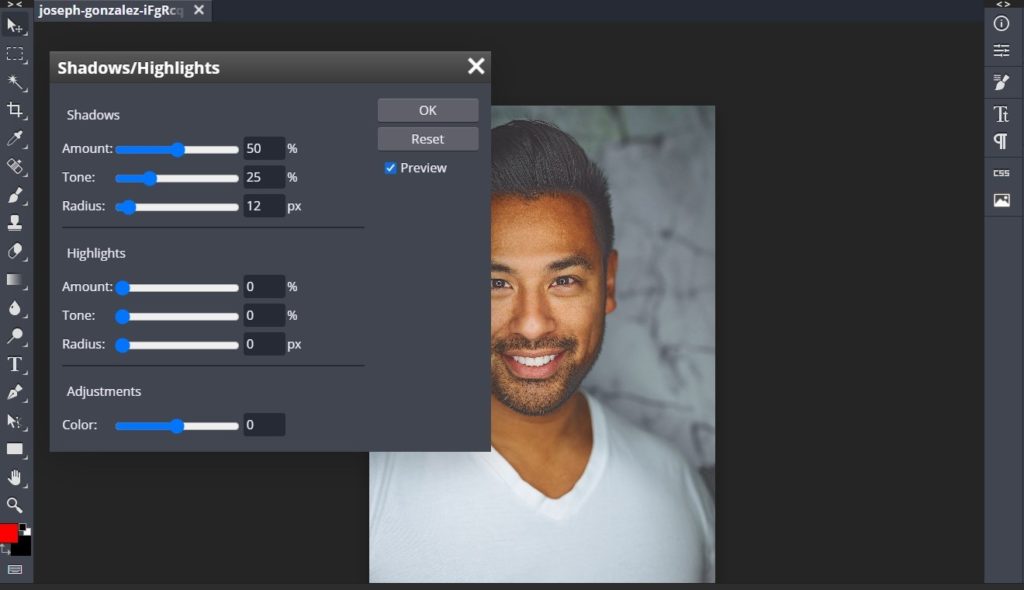
Once you’re done playing around with the highlights, turn your attention towards the shadows. As opposed to the highlights, move the shadow slider towards the right. Make sure to turn the photo dramatic as well as aesthetic. It comes with practice, but eventually, you’ll be able to set the perfect balance between shadows and highlights.
Blur the Image
This step is completely optional. Blurring the image makes it look imperfect, something we see quite often in old polaroid images. Blur image is also a characteristic of a candid photograph. So, in case you want to make your image look like an effortless candid you can use this feature too.
To blur the image, you can use the available filters and motion blur. Blur the image as per your preference, but try to make it look natural else you’ll lose the gist of it. The blur tool is found on the toolbar to the left of Bunnypic UI.
Edit with the Grain
One of the most important traits of a polaroid is its old-baked and rusty look. Adding grain in the image will give it a happening and noisy feeling which is a true essence of a polaroid.
Adding grain will make your image look more authentic and fun. It will make it more mesmerizing.
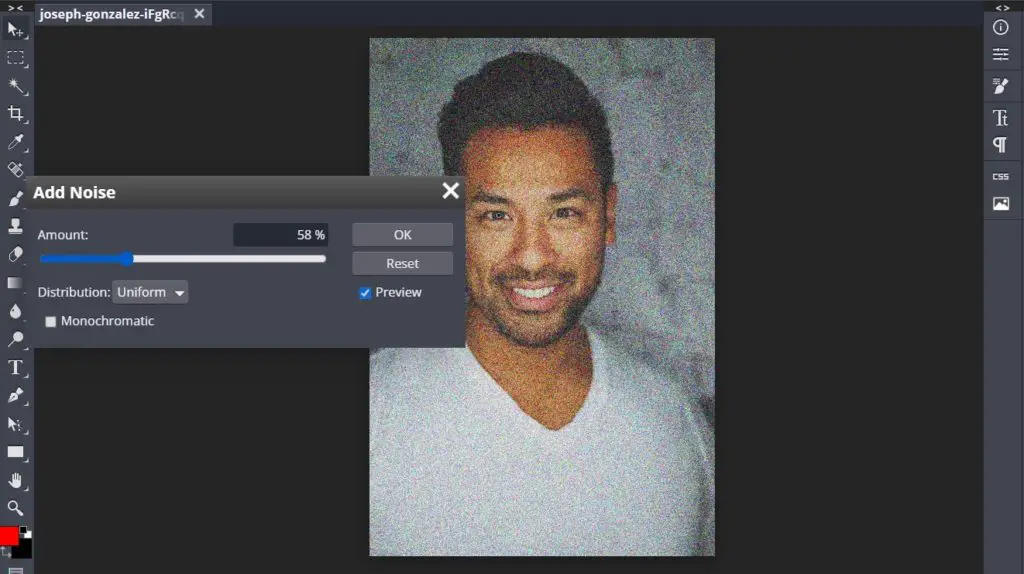
To add the grain effect, go to the filters in Bunnypic and add noise to the image. Keep the intensity minimum so it looks natural and not over-edited.
Adding Frame and Text
The background of the image or the outer frame is usually white or black. However, you can choose different frames available in the software. This can be according to your choice of color or the frame that goes best with the theme of the photograph.
Adding text at the bottom was a tradition when people used real Polaroids. Dates, cute notes, or names of the places to remember. While you edit your image, you can use that space to add any text to give it a more authentic look. But, typed notes can still spoil the gist of a polaroid image. For this, Bunnypic offers several different fonts, including a freestyle font that makes the note look like a handwritten note.
Moreover, you can also use tapes or stickers at the corners of the image to make it look like a real polaroid coming straight out of a journal page.
Final Thoughts
Making a digital photo look like a printed polaroid can be fun. Especially, when you have such good advanced software like Bunnypic. The steps mentioned are not set rules. You can always play around with them and get comfortable before beginning with the edits.
This is one of the ways you can get a boring photo to speak. Adding grains and fading the lows can make it aesthetically pleasing. Old antique things are loved as it gives us a connection to our past, and so does polaroid. An effortless candid is a thousand times more precious than a planned photo. You can use Bunnypic to turn your normal boring photos into a beautiful memory. Something all of your friends would love to print out and hang on their walls.
