
Photoshop is considered the best tool for photo manipulation and retouching which is used worldwide by graphic designers, photographers, and bloggers.
According to Adobe, over 90% of the world’s creative professionals use Photoshop for their work.
Being the industry-standard software, many people may resort to downloading illegal and fake copies of Photoshop, leading to further problems down the line.
Photoshop is expensive and takes up a lot of space on your computer which is why a better way to use Photoshop is to use the free portable options that we have mentioned below that can be accessed on the web.
Illegal Downloads of Photoshop
It’s not uncommon to see free copies and cracked versions of Photoshop all around the web. This makes people download Photoshop online illegally.
However, these files can contain viruses that can harm your device. Even if you manage to get away with downloading a cracked version of Photoshop, you may be punished for using your designs for commercial uses.
It is also highly unethical to download free versions of Photoshop as Adobe themselves are against it. This can hurt your credibility if you choose to take this career path seriously.
This is why it is best to use portable alternatives to Photoshop or the free apps developed by Adobe.
BunnyPic
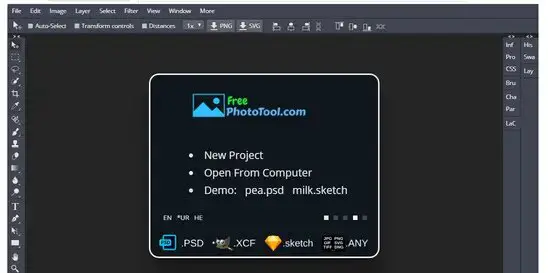
BunnyPic is a great online Photoshop tool that uses powerful A.I. to create high-quality designs and edit photos.
It is the closest alternative to Photoshop as it has a lot of similar features like the selection tool, clone stamp tool, healing tools, filters, effects, content awareness A.I., etc.
Bunnypic features many templates optimized for the most popular social media channels such as Facebook, YouTube, Instagram, and Pinterest. Meaning you don’t need to have any experience in graphic designing to create high-quality graphics.
Bunnypic is totally free-to-use and beginner-friendly, you don’t have to download anything nor sign up you can just go and start creating.
Since you don’t have to download anything before using Bunnypic it would be faster, unlike Photoshop, which can take a long time to load all the assets before it is functional.
Start using Bunnypic now.
Photoshop Express

Photoshop Express is an app made by Adobe for users to enjoy limited features of Photoshop including:
- Photo manipulation
- Photo retouching
- Removing and blurring backgrounds
- Adding effects, filters, stickers and text
- Photo restoration
- Making collages
It is an all-in-one editor which is beginner-friendly thanks to its intuitive interface. Photoshop express uses sliders which allows users to quickly and easily apply filters and effects to their images. This makes editing faster and more effective.
The most unique feature of Photoshop Express is its collage maker which arranges your pictures and makes collages instantly.
It is best used for making high-quality attractive posts for social media such as Instagram and Pinterest.
Adobe Lightroom
Adobe Lightroom is a popular app that is used for photo manipulation, editing, and retouching. It gives people access to a large library of tools, filters, effects, and presets to edit their images.
Lightroom is used by photographers, graphic designers, and social media influencers to improve and edit their photos.
The app features easy-to-use sliders to make adjustments in images easier.
This allows new users to avoid the huge learning curve that comes with Photoshop. It has dozens of presets made by real-life professional photographers meaning you don’t have to go through everything manually.
Users have a wide variety of filters to apply to their images such as vintage, B&W, futuristic, old school, etc.
Clearing up your images is also better using Lightroom as it has a special feature called “Super Resolution.” This enhances the quality of your images by using artificial intelligence and arrange them in the most suitable ways.
Lightroom is available on mobile, web, and desktop.
Adobe Spark
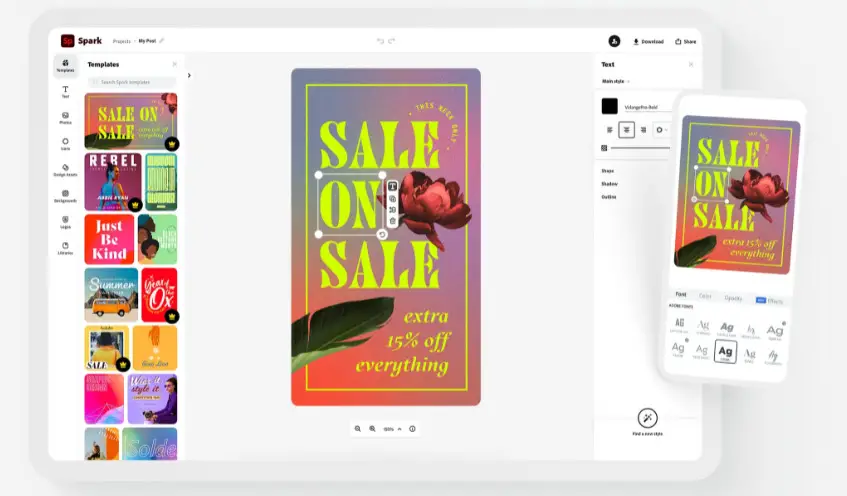
Spark by Adobe lets you create stunning designs instantly which range from social media graphics to animated slides. Adobe Spark is perfect for creating posts for visual-focused social media and is most popular for Instagram.
For blog posts use presets if you are a social media influencer or a small business owner.
Adobe Spark features many pre-made templates which are quick and easy to edit.
The main downside of Adobe Spark is that it doesn’t offer much flexibility compared to the other tools listed here.
Pixlr
Pixlr is a versatile online Photoshop editor which gives you access to tools similar to Photoshop. It is an all-in-one online editing tool that allows you to make collages, remove backgrounds, add filters and create graphics optimized for all social media channels and the web.
It features many different templates and pre-made custom designs which are excellent for graphic designers. Anyone who doesn’t have much experience in graphic designing can use Pixlr to create high-quality resumes, brochures, presentations, and much more.
Pixlr boasts a large user base of 500+ million users using their platform to create graphics and edit photos online.
It is easy-to-use and beginner-friendly. However, due to the availability of so many assets in Pixlr, it is slow to respond to changes that may get annoying and disturb your workflow.
Conclusion
To conclude, you shouldn’t download cracked or free versions of Photoshop as they can get you penalized and exposed to viruses.
Instead, you should look for other portable options such as Pixlr or Bunnypic, a powerful online Photoshop editor that doesn’t require any installation.
Apps developed by Adobe are also trustworthy and advance, portable alternatives to Photoshop include options such as, Photoshop Express, Adobe Spark, and Adobe Lightroom which are available across all devices.
Using Adobe apps would require you to create an Adobe creative cloud account and syncing it with your designs.
